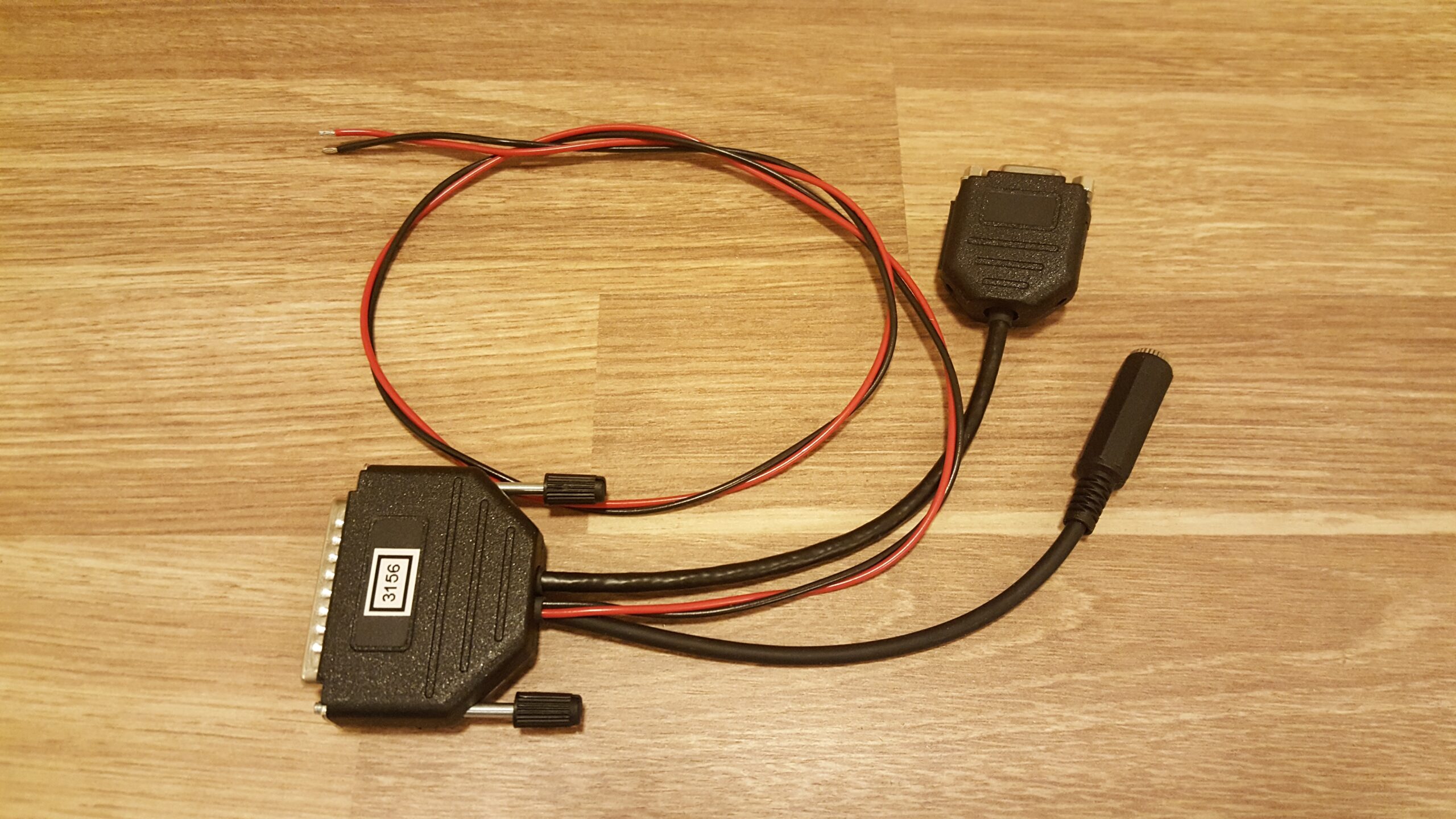Cable drawings and instructions
Kit numbers 3400-3499
On this page you will find all you need to setup your Network Interface together with the radio or other device that you are using.
New kits and instructions will be added as we go along and they are needed.
Setup instructions for SoftRadio and options are found on this page.
Kit numbers 3000-3099 are found here.
Kit numbers 3100-3199 are found here.
Kit numbers 3200-3299 are found here.
Kit numbers 3300-3399 are found here.
Instructions
The instructions are sorted after the cable kit article numbers. For each kit there is a drawing and for kits that are made for a certian device, there is also a setup instruction. It is important that you read this instruction! Otherwise the system might not function.
Some kits can be used with more than one radio type, so make sure that you get the correct version.
Since the drawings and the instructions are updated from time to time. Always check that you are using the latest version.
Kit number and purpose
Version
Download
3432
For 3009/49, Sepura SCG22
A
N/A