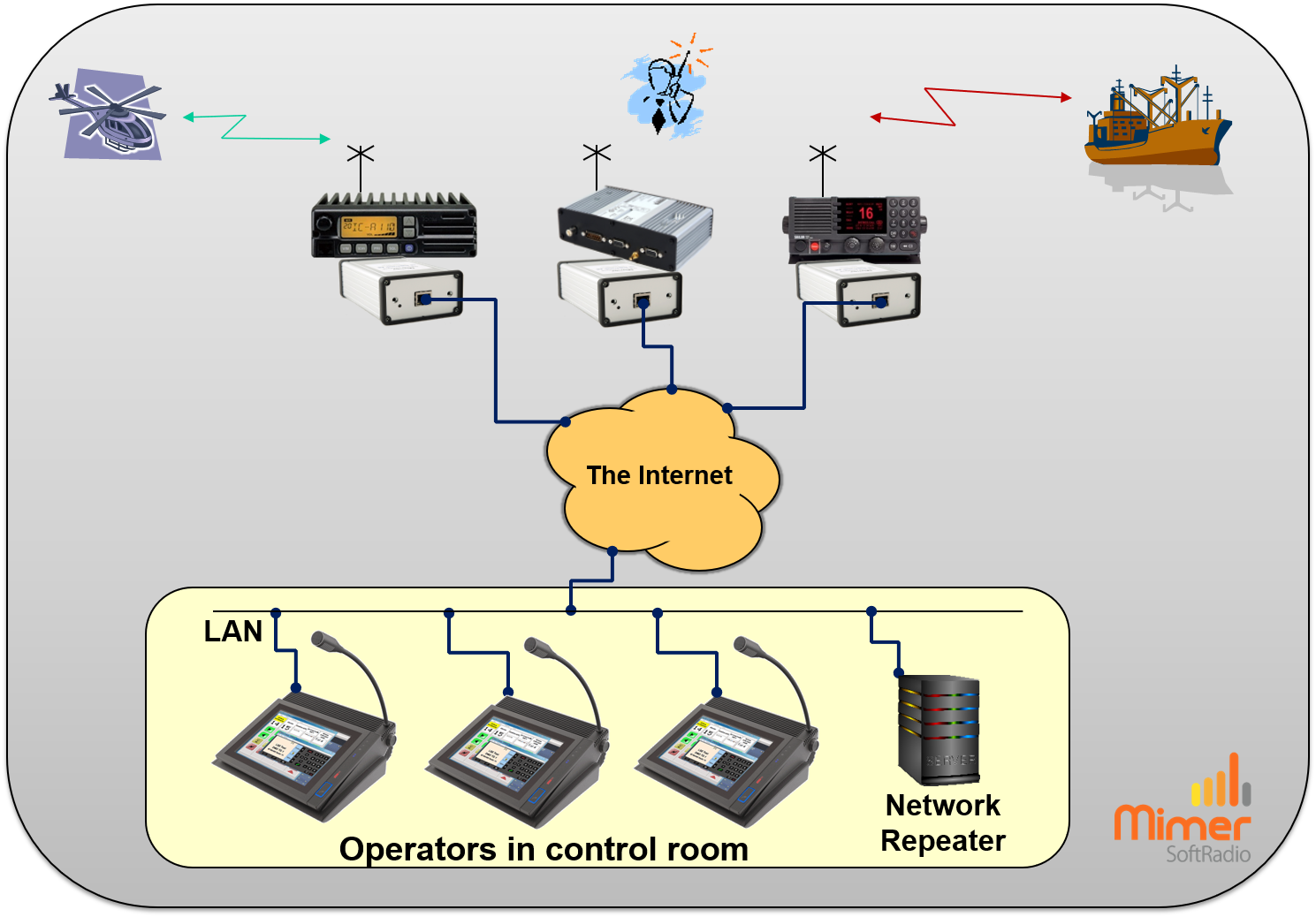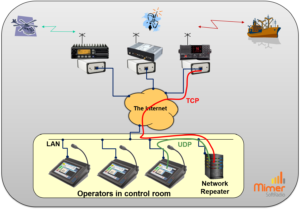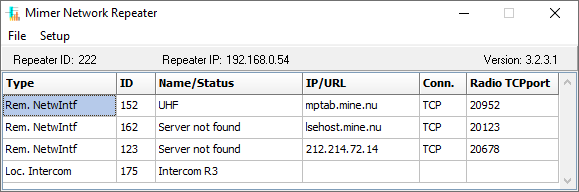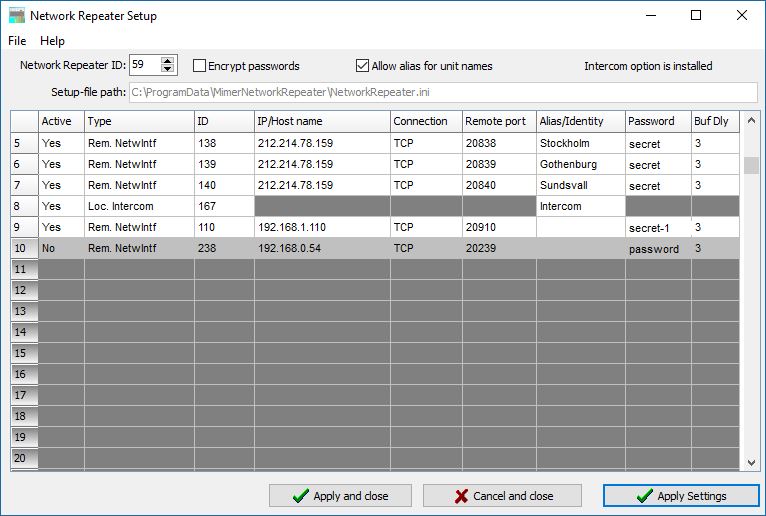Mimer NetworkRepeater
For larger dispatch centrals where many local operators need to access several remote devices over the Internet or a WAN.
The NetworkRepeater will make all connections to your devices and then connect the operators in your local LAN.
The NetworkReeater makes it possible to have many operators at one site and the radios spread out at many different sites.

Using the NetworkRepeater
The NetworkRepeater handles all logon to the remote radios, or other devices, with their respective Network Interfaces. This makes them appear to the system as local radios. Any number of dispatchers can then access each device without extra network load.
In this way the internet path will not be so heavily loaded as if all users would access all radios one by one, and there is no need for RadioServers.
Technically the connection over the WAN or the Internet is a TCP connection, and the connection in the local LAN is a UDP connection.
This is the right solution for large dispatch centrals with devices spread out and connected over WAN or the internet.
Delivered as software
Mimer NetworkRepeater is delivered as Windows software that can be run on most Windows computers or Servers.
The NetworkRepeater runs as a service. It will autostart and run in the background.
On the FAQ page there is a specification of the needed server specification as well as a desciption of how to run the NetworkRepeater in the cloud.
Two sizes available
The NetworkRepeater comes in two sizes in order to fit both small and large systems. The large version has a limit of 60 connected devices.
The small version “NetworkRepeater LE” is limited to accessing eight devices. The number of PC dispatchers is not restricted.
A device can be a radio, phone or an intercom network interface.
IP over Satellite
When connecting over a satellite IP link you get high jitter. To solve this issue and keep up the connection we have a special version of the Mimer RadioServer that needs to work in pair with the NetworkRepeater.
The satellite version of the RadioServer does not work directly towards the SoftRadio client. The NetworkRepeater is a must.
NetworkRepeater status window
NetworkRepeater setup window
RadioServer / NetworkRepeater
In some cases a RadioServer is the correct choice and not the NetworkRepeater. In some cases you need a combination of both.
Read about the RadioServer here.
Download a description off the differences between Mimer RadioServer and Mimer NetworkRepeater from the Technical Download Page.
We gather technical questions and answers on this page!
Technical Issues
Setup instructions can be downloaded from the technical download page.
Smart and helpful functions in the NetworkRepeater
Alias names
Each radios name is always set in the Network Interface that is connected locally to the radios. This is then displayd in SoftRadio so that the dispatcher knows which radio he is working with. This setting can only be done when you are connected local to the interface.
In some systems it is practical to be able to change this name from a central point, without having to go to the radio base station site. With the Alias function activated, the Network Repeater will rename what is displayed at the dispatcher. (nothing will be changed in the network interface itself)
Options for the NetworkRepeater
Intercom
There is an option that uses the NetworkRepeater for intercom between the operators.
Further described on the Intercom page.
Hot Standby
For redundancy reasons you sometimes would like to put in two servers where one is in hot standby mode. This is possible with our special software that will switch over from the Master server to the Standby server if something happens to the Master.