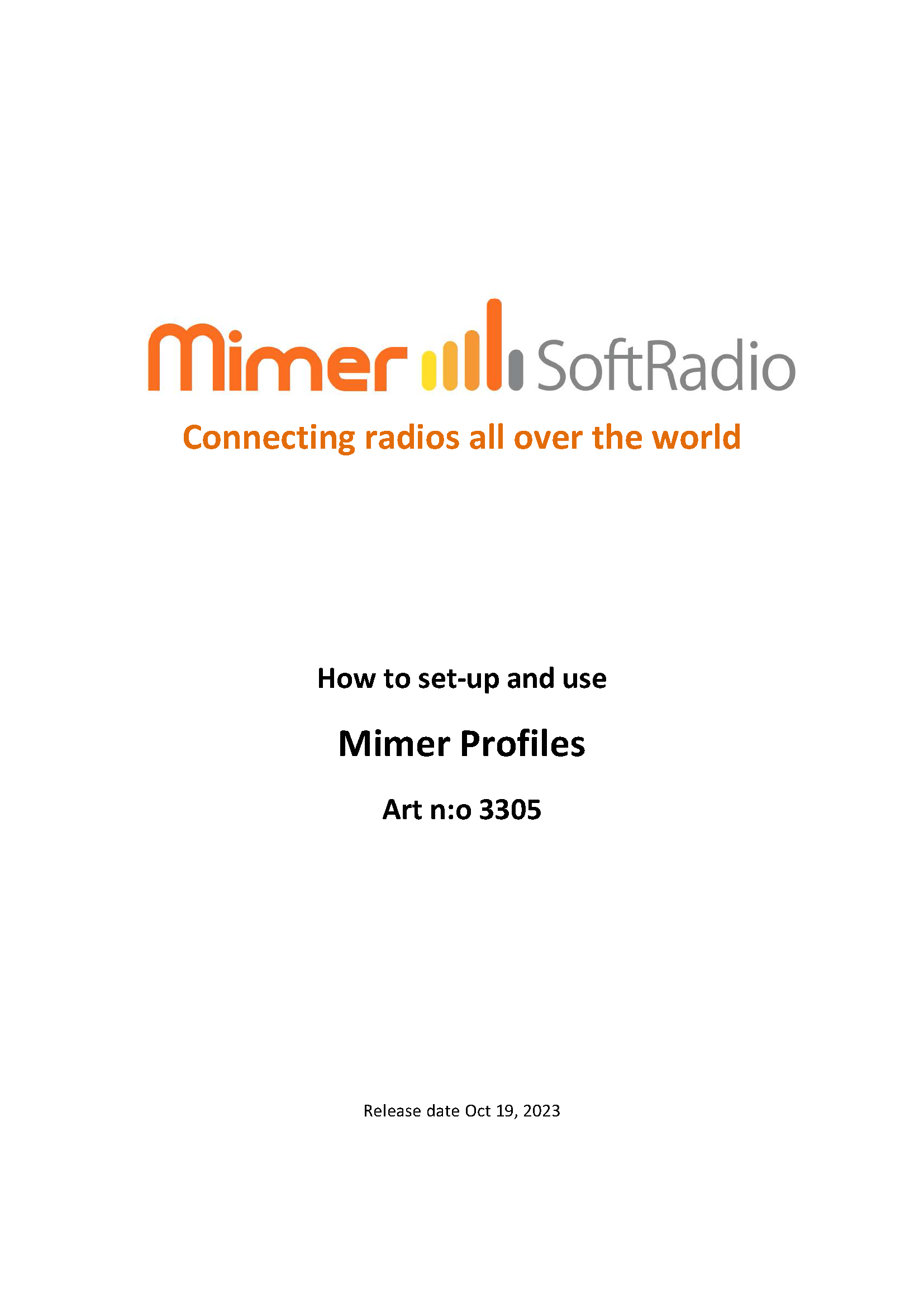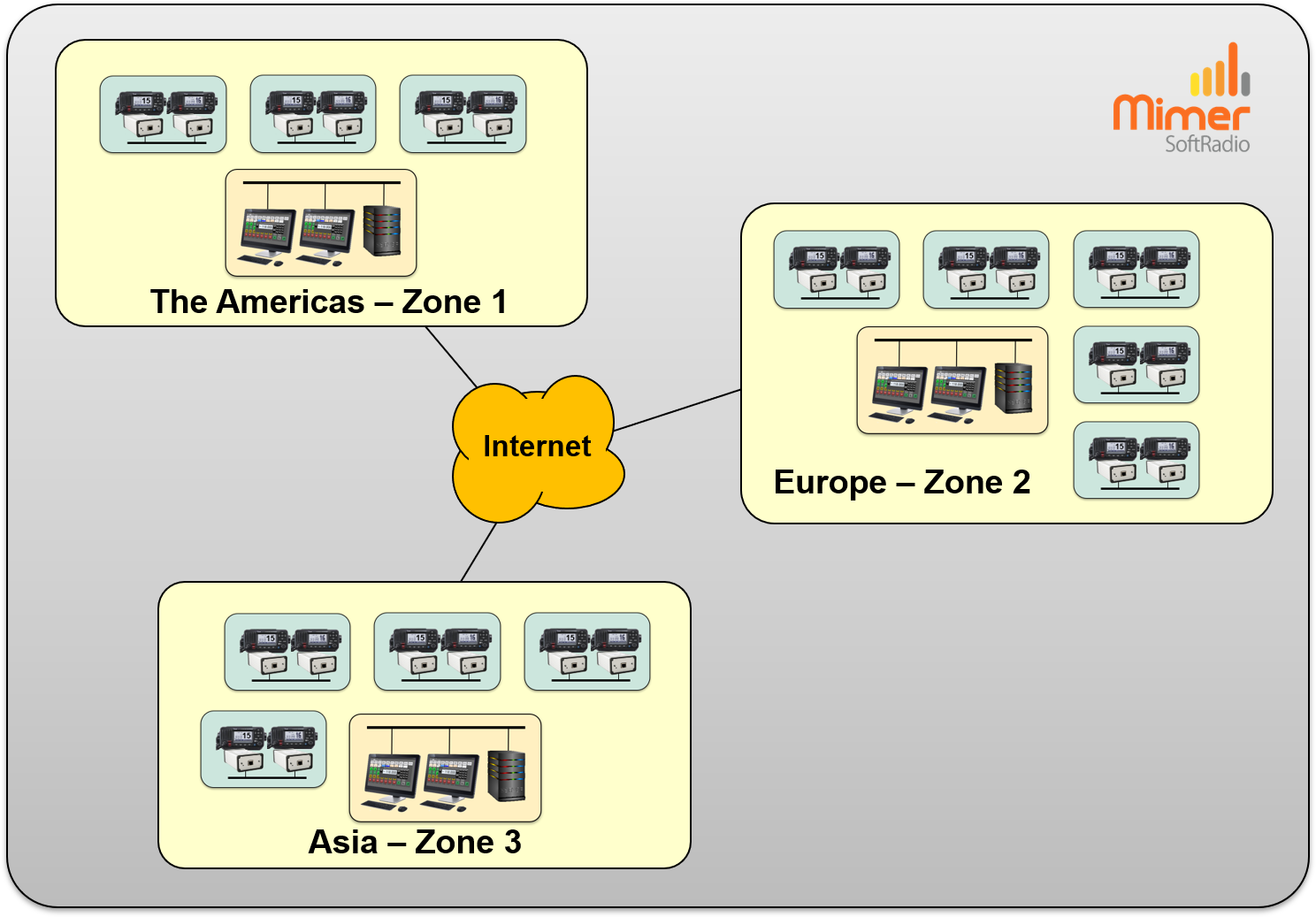Mimer Profiles
This add-on to SoftRadio XL gives the administrator more possibilities.
The Profiles option will make it possible for the administrator to push out different profiles to each operator console and user.
With the Profiles option you can have full control of the settings at the operators in the system.

Basic functionality
Instead of each operator Console having a fixed setting of devices that can be used by the operators, the Console is given a number of Profiles that the operators can choose to use.
An administrator sets up all profiles and uploads them to each operator Console. When the operator logs on to the Console he gets a list of Profiles to choose from. For higher security a password is needed to log on to the Console.
System Example 1
A customer have a number of devices that the operators work with. In daytime each operator controls a small number of devices, divided up depending on a geographic area or a specific task. This could for example be the devices at a small airport, or the devices at a shopping centre.
At night time the operator gets to monitor many more devices since the radio traffic is slower and not so many operators are at work. The administrator have then prepared Profiles for each operator, and time of day.
System Example 2
A customer has a number of remote controlled ships. Each ship with its radios and other devices are setup as a Profile by the administrator.
The administrator can then allocate these Profiles to each operator and to each operator Console.
When the operator of the ship sits down and takes control of the ship, he can also log onto the correct set of radios and other devices for that specific ship.
Setup instructions can be downloaded from the technical download page.
Technical description
An administrator makes profiles that the SoftRadio operators can use. The Profiles are sent out over IP to each operator Console and the operators log on to the Profile needed for his task at hand.
Setup
All operator Consoles and the administrators PC needs to have the same version of SoftRadio XL.
After some basic setup is done, the administrator can start to create as many Profiles as needed and upload them to the operator Consoles.