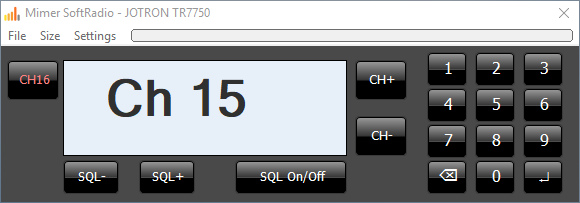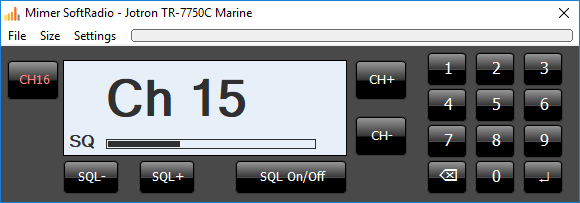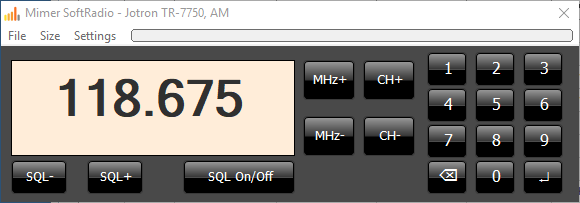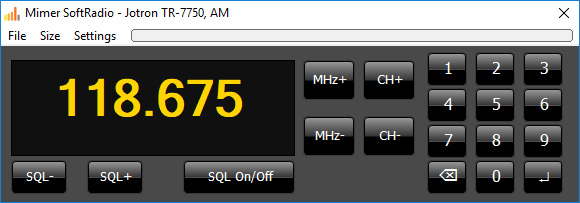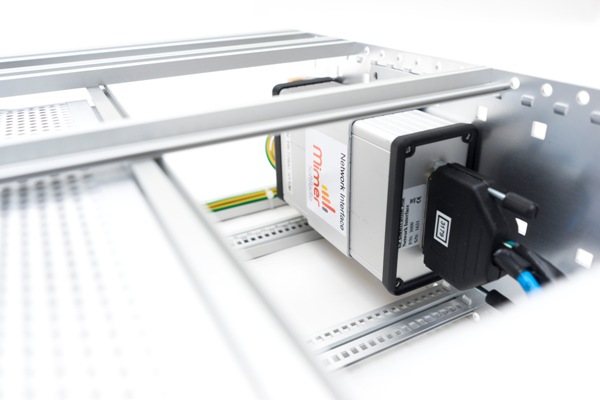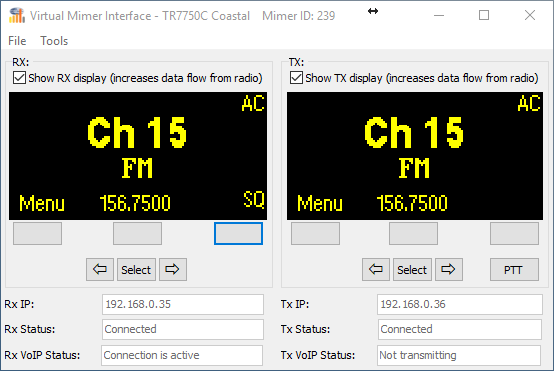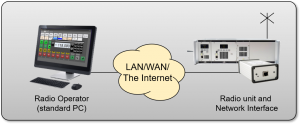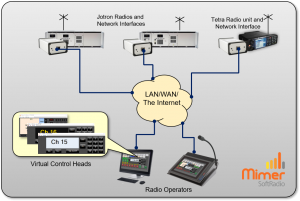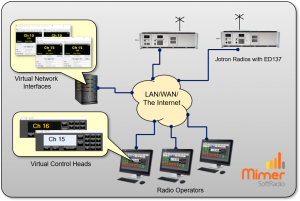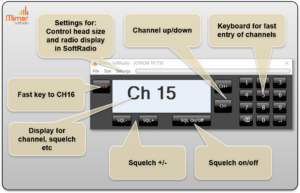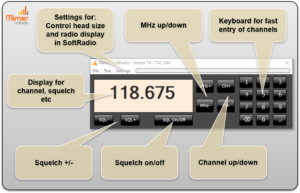Jotron TR7750C - FM Marineband Radio
Jotron TR7750 - AM Airband Radio
Mimer SoftRadio will remote control your Jotron radio in a local LAN and/or over the Internet.
As with all other SoftRadio you can operate several radios from one dispatcher and each radio can be operated from several dispatchers. Each dispatcher can also use other types of radios in a mix.

Alternatives
- We have two alternative solutions for the TR7750 and the TR7750C, that both gives you remote control of your radio in a local LAN and/or over the Internet. See Alt1 and Alt2 below.
- There is also an interface and a cable kit that connects to a single receiver, without the transmitter.
- For the older model, Jotron TR7550, see further below.
- If you have no need of channel change etc, you can always use one of our universal interfaces with only audio and PTT functions.
Alternative 1: Remote control with a standard Network Interface
For the radio types above we have a Network Interface that connects locally to the radio and gives the operator a Virtual Control Head.
On SoftRadio and the Virtual Control Head you will find the following functions:
- Remote audio and PTT
- Channel change, both up/down and number entry
- Squelch on/off
- Squelch tuning
The radio can simultaneously be used both from Mimer SoftRadio and be used local with a service handset or microphone and speaker.
For ATIS & DSC functions see this page: Marine Calls
Connections are made in the back of the Rx and Tx units and the network interface can be installed inside the rack unit with a bracket.
Network Interface: 3009/37 (Marine)
Network Interface: 3009/43 (Airband)
CableKit: 3179
Bracket: 3106
Alternative 2: Remote control via ED137* and a Virtual Network Interface
We also have a solution that uses the radios (optional) built in ED137* in combination with Jotrons own remote control protocol. In this solution there is no hardware Network Interface installed at the radio. Instead there is a software based Virtual Network Interface installed on a windows server computer or on the operators computer. This Virtual Interface does not need to be placed near the radio but can be placed in any convenient location where there is IP access to the radio and the operator.
Just as with the standard hardware network interfaces, many operators can connect to the same radio and many radios can be used in parallel. And the operator will get the same GUI with a Virtual Control Head for channel change etc.
On SoftRadio and the Virtual Control Head you will find the following functions:
- Remote audio and PTT
- Channel change, both up/down and number entry
- Squelch on/off
- Squelch tuning
The radio can simultaneously be used both from Mimer SoftRadio and be used local with a service handset or microphone and speaker.
For ATIS reception there is an option to the virtual interface, 3302. This needs to be combined with the operator option “MarineCalls”, 3115.
For DSC functions see this page: Marine Calls
Connections are made through the receiver and transmitters IP connections.
Virtual Network Interface: 3202
A brochure can be found on the download page
When using the ED137 version of remote control, an engineering menu can be accessed on the server PC that gives the same functions as the front panels of the receiver and transmitter themselves. This is for technical use, and not meant for use at the dispatcher.
Examples of use:
- Local use when several dispatchers want to share one radio
- Remote use where a dispatcher at one location wants to talk to radio users at another location
- Cross patch between analogue radio and other analogue radio or digital two way radio, like DMR or Tetra
- Cross patch between VHF/UHF or AM/FM
Current supported radio models:
Old supported radio models:
- TR7750
- TR7750C
- RA7203
- RA7203C

- TR7550
The interface for this radio type offers change of channel from five preset channels in the transciever.


* ED137 is a defacto standard for sending audio and PTT over IP, mainly used in Air Traffic Control environments.
The protocol is based on SIP and RTP. The protocol has no built in functions for channel change or other more advanced functions. This needs to be handled by proprietary protocols from each manufacturer.