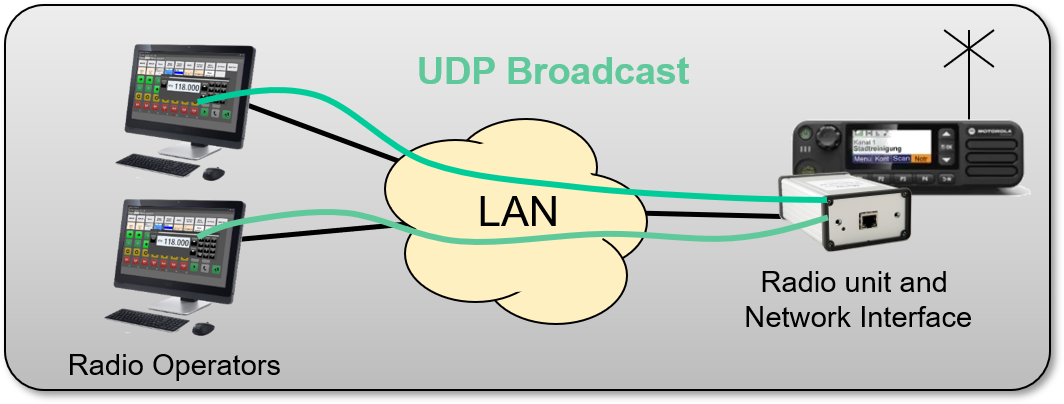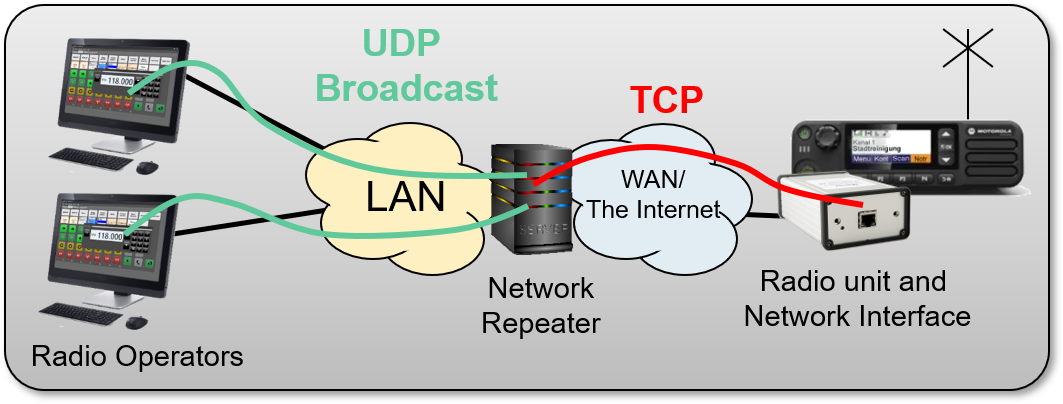IP Network Connection
When setting up your SoftRadio system you need to connect the Network Interfaces to your IP network.
This is done through a standard LAN or WAN configuration.

Connecting your Network Interface
One side of the Mimer NetworkInterface has a standard RJ45 connector for 10/100 base TCP/IP. Connect this side to your IP network. You need to assign the interface a fixed IP address.
Network Interface with the RJ45 connector
UDP or TCP
When you have your radios and your operators connected in the same LAN subnet, you use UDP Broadcast. This means that the network interface sends out its information to all PC´s in the same LAN that wants to listen. You can have many operators to one radio without adding servers.
When the radio is connected in another LAN subnet (using WAN or the Internet) than the operator, you need to use a TCP connection. The network interface handles one TCP connection. This means that if you have more than one operator, you will need to add a server to the system.
Unique ID
Each Network Interface in the system needs to be given its unique ID-number and unique IP-address. This is done via the program “Network Interface Setup”. Read more here about the settings.
The dispatcher PC also needs to have a unique ID-number in the system, but does not need a fixed IP-address.
Two operators working with one radio in a local LAN
Two operators working with one radio over the Internet, they then need to add a NetworkRepeater, or a RadioServer
Different connection types
LAN - Local Area Network
The most common connection is to a standard LAN. Connection is then made through UDP Broadcast.
If the interfaces and the operators are all in the same subnet of your LAN, all operators will have access in parallel to all the devices., no servers are needed.
Separate Network
Instead of using the office LAN, in some cases it is better to run the Mimer system on a separate network, for example for network security reasons.
You can of course do this, just set up a separate LAN. Either use separate PC´s only for SoftRadio, or equip your PC´s with a second ethernet port.
WAN - Wide Area Network / The Internet
The Network Interface can also be connected to a wide area network or to an Internet connection, for example through ADSL.
The connection at the interface end needs to have a fixed IP-address. Connections are setup using TCP.
If you use a Mimer RadioServer at the radio site, the server will connect to the WAN or the Internet. And the Network Interfaces will then connect to the RadioServer on a local LAN set up for this purpose.
VPN - Virtual Private Network
A VPN connection is mostly set up like the WAN above. You will have different LAN subnets on oposite sides of the VPN. Therefor you use TCP and will need a RadioServer or NetworkRepeater if you have several operators to the same radio.
Using 4G or other cellular connection
There is no difference from the Internet connection above, apart from that you need to check that you have bandwidth enough. This is rarely a problem over 4G.
The 4G connection needs to have a fixed IP address. If the 4G provider can´t give you this, you might use a virtual fixed IP through an internet service like DynDNS, NoIP or similar.
Satellite connection
This will also work, but satellite connections have high latency and high jitter. To compensate for this we have a special edition of the Mimer RadioServer. Read more here.
Fibre Optics
We have customers that work in environments were everything is run via fibre instead of copper.
In that case you will need a converter between fibre/copper. Apart from that there should be no difference.