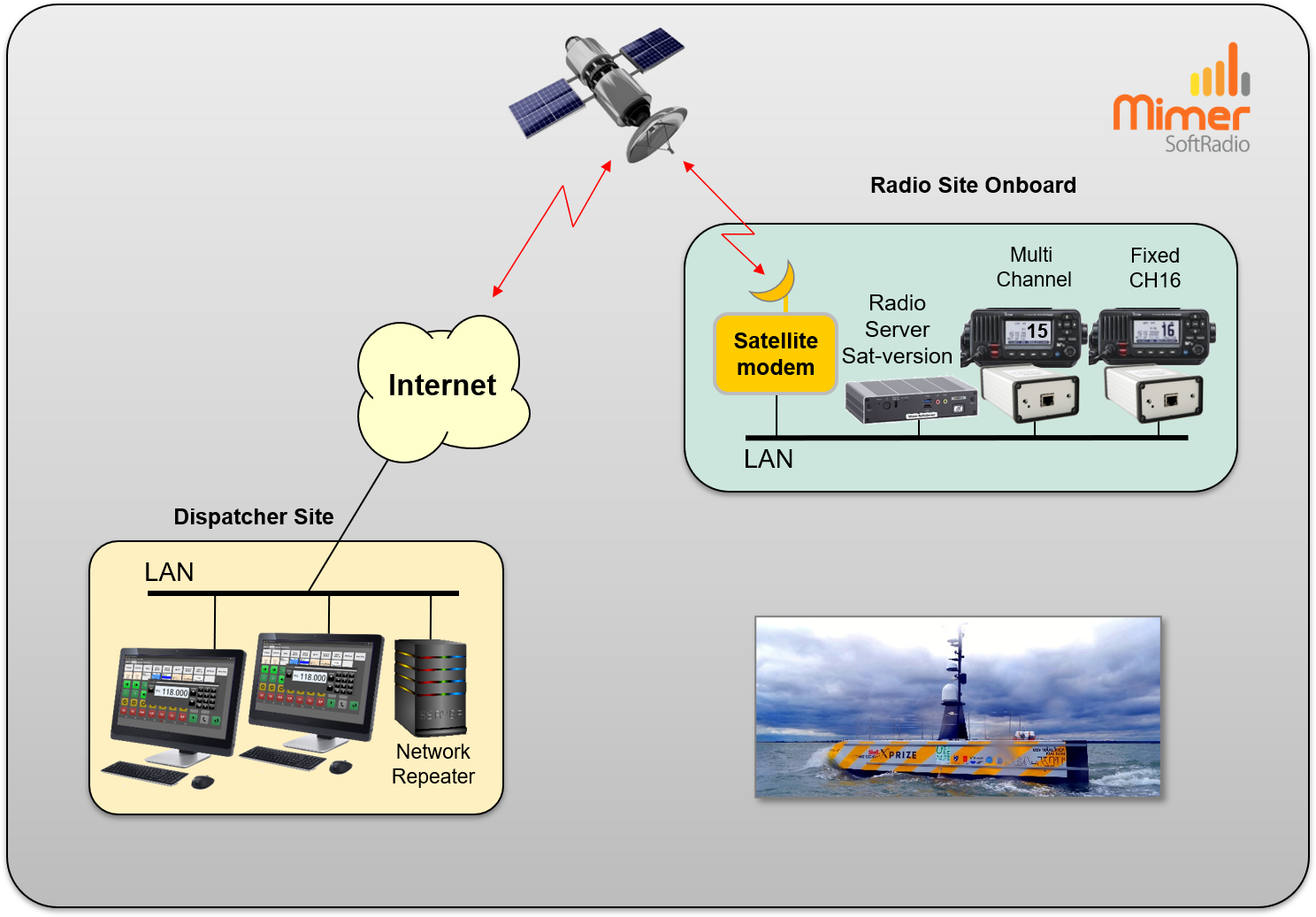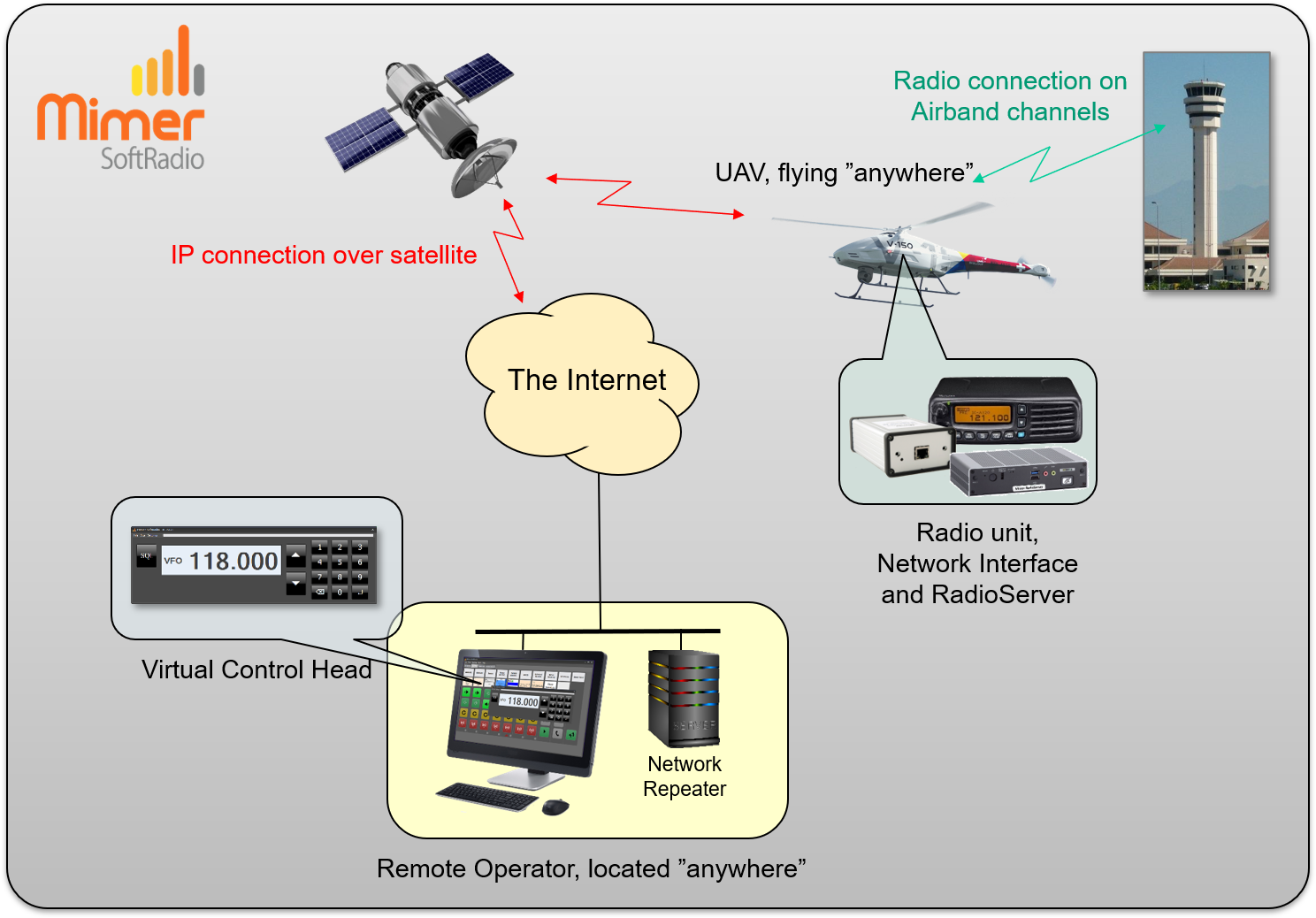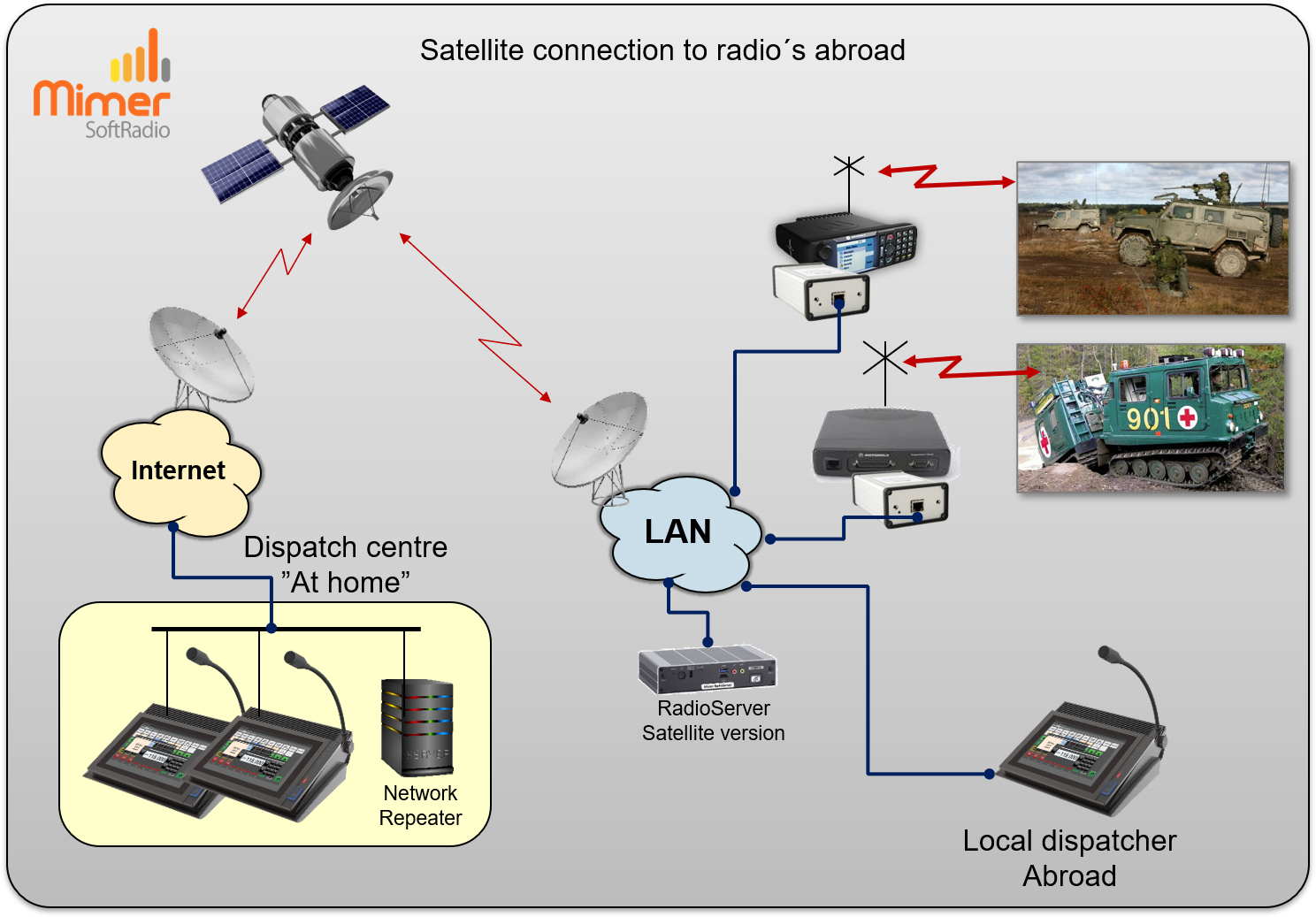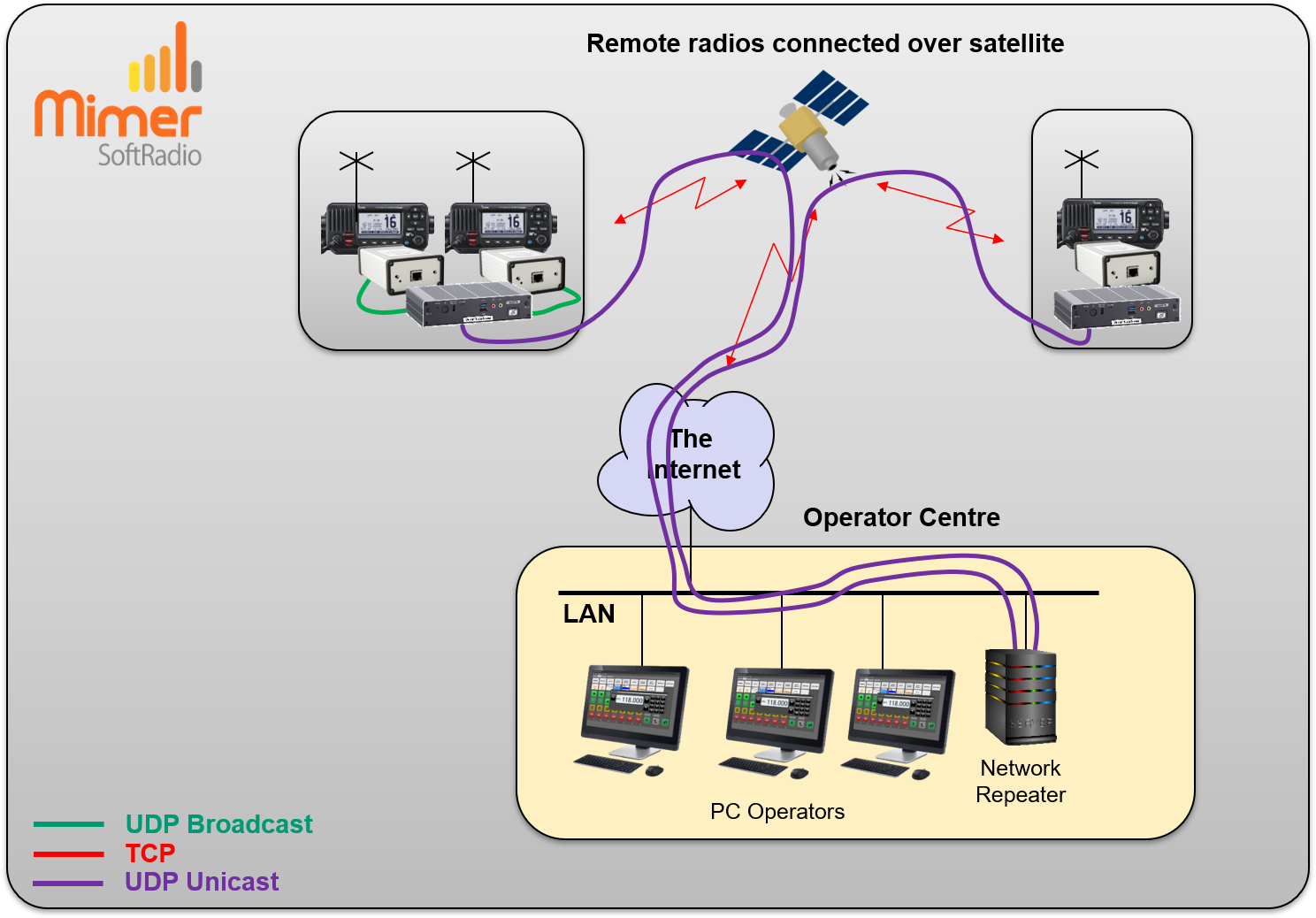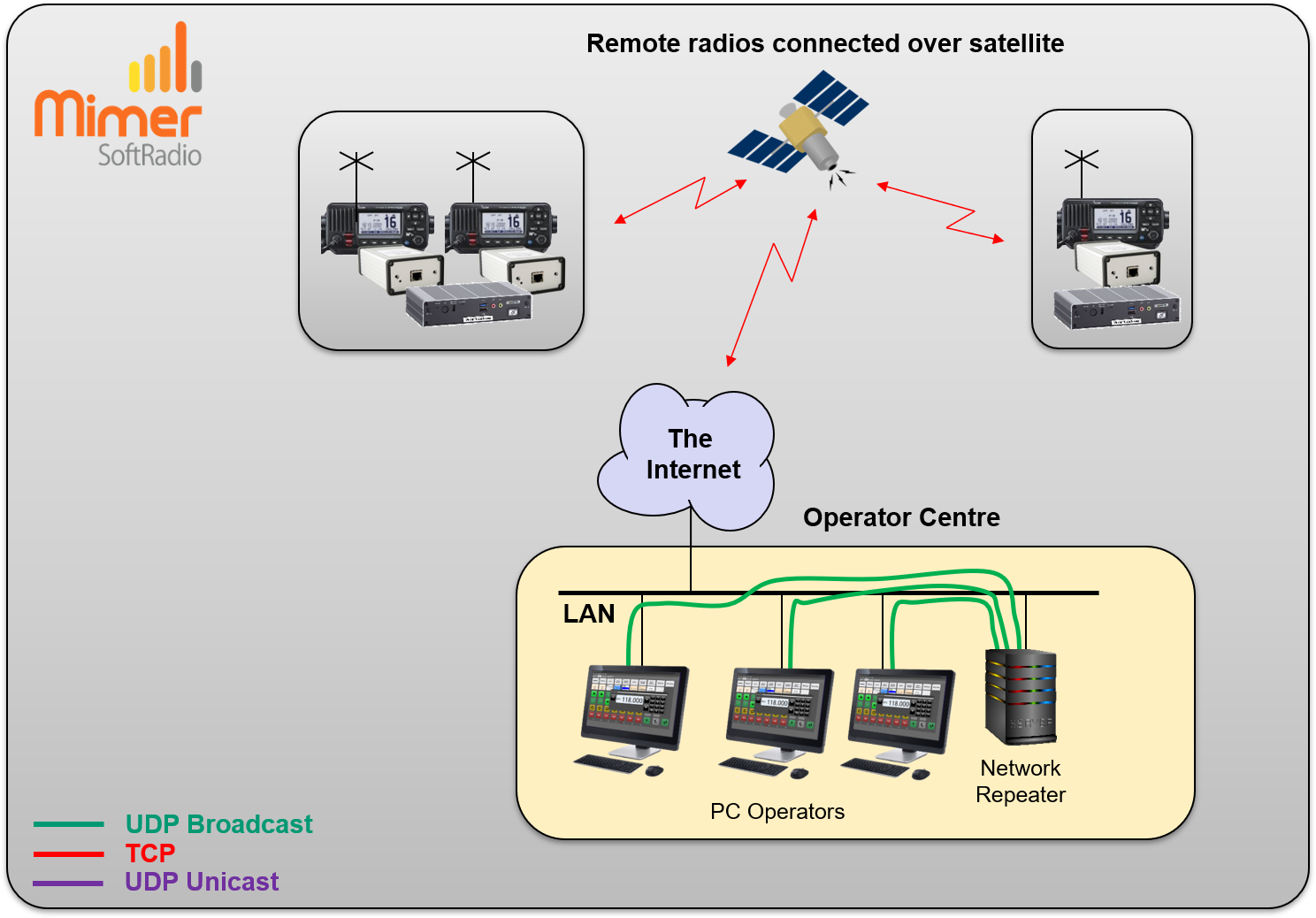Connect SoftRadio using IP over Satellite
Usually you use a good Internet connection over wire or fibre. But sometimes this is not available, you need to connect over a satellite link.
With the special RadioServer in satellite mode, in combination with the NetworkRepeater, this is no problem.

Satellite use
In some cases when you need to remote control a radio unit, there are no access to the Internet through ordinary means like cable, fibre or cellular systems at the radio site. It can for example be onboard a ship on the ocean, onboard an aircraft or at a mission in the middle of a jungle.
The solution is ofcourse to use Internet through a satellite link. Apart from the drawback of a slow communication, the typical satellite link will have some challenges for the connection.
- Latency
- Jitter
- TCP “enhancements”
- Narrow bandwidth
- Costs for transfer
With a Mimer RadioServer in satellite mode at the radio end of the system, and a NetworkRepeater at the operator end, the three first issues are cleared. The servers will take care of the higher jitter and latency that a satellite connection gives and it will make the connection using UDP Unicast instead of TCP.
Many satellite routers have systems to “improve” the performance over the satellite link when standard TCP traffic is used. For Internet browsing, video, emails etc., that is not time critical, this is good. But for a live audio stream it does not work. We have therefor selected another protocol.
More reading on the RadioServer page.
Bandwidth over satellite
The bandwidth use in the SoftRadio system is already slim. And to reduse the bandwidth use even further, and thereby save costs and make room for other applications, we have an option to the Network Interface.
This gives two selectable settings at about half the standard bandwidth, which is hardly noticable, and down to about one forth of the standard bandwidth, which is noticible with a lower sound quality.
More reading on the Interface page.
Technical information
IP Connection
At the offshore installation, the network interfaces by the radios connect to the RadioServer with UDP Broadcast.
The RadioServer then sets up a connection to the NetworkRepeater using UDP Unicast.
And the NetworkRepeater broadcasts the information in the local LAN for all operator PC´s and the VoiceLog, if there is one, to listen too.
Latency and Jitter
When you have a high jitter, typical on a satellite link, you need to set a higher value on the audio buffer. This means that you will get your voice message a little later, but also that you can be sure that you get every message.
In a standard system you mostly use a buffer length of 96ms (3 packets). In a satellite system this needs to be increased, often to the dubble, depending on the jitter of the link.
The delay is hardly noticed during conversation, since most communication is simplex.
Buffer settings are further described here.
Bandwidth
On a standard connection in a SoftRadio system the bandwidth use is just under 100kb/s when there is audio. Inbetween when there is no audio, there is only a haertbeat to tell the operator software that it has contact with the radio end.
With the option for low bandwidth installed in the network interface, the bandwidth at audio goes down to below 1/2 the normal, or 1/4 of the normal, depending on setting. Note that with the lower setting you also get a lower audio quality and you need to use a larger audio buffer.
Server hardware/software
The NetworkRepeater is delivered as Windows software and runs as a service.
More information here.
The RadioServer is Linux software and is either delivered as a small ready to run box, or as VM Ware to run on the customers hardware.
More information here.