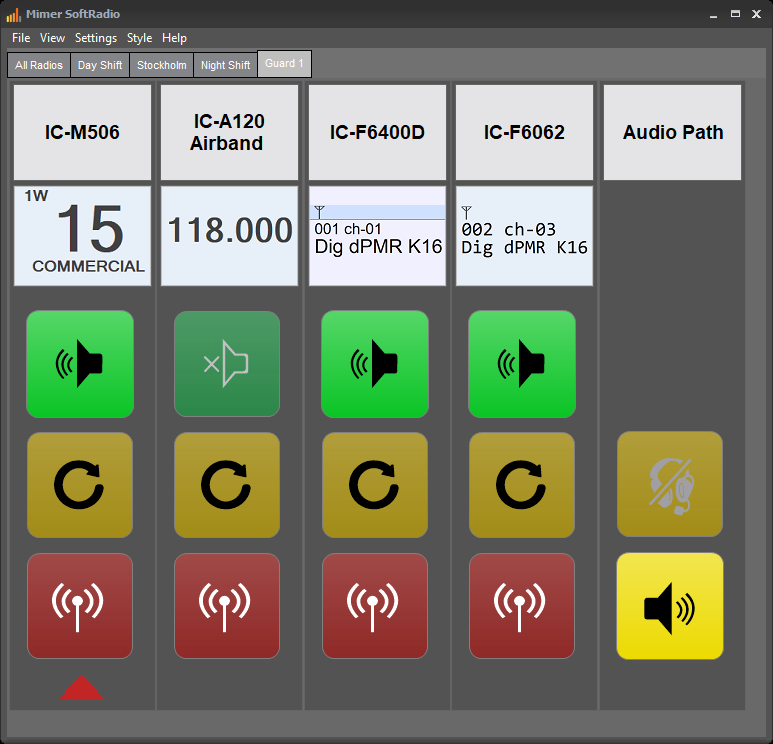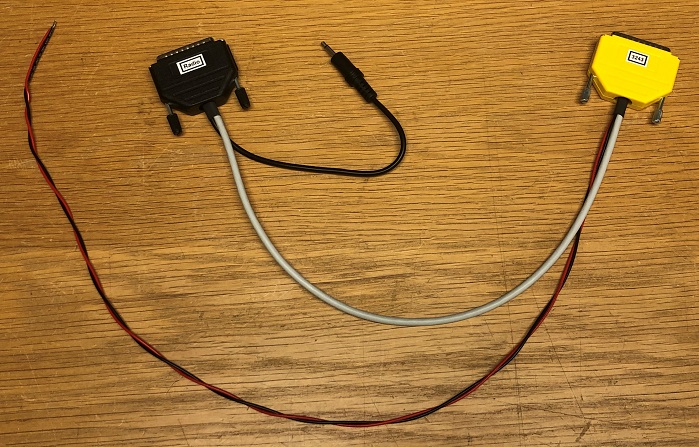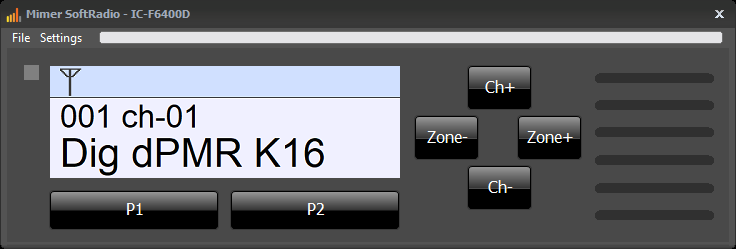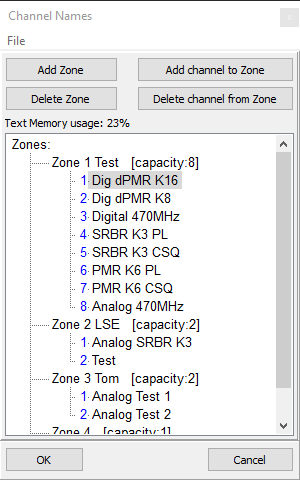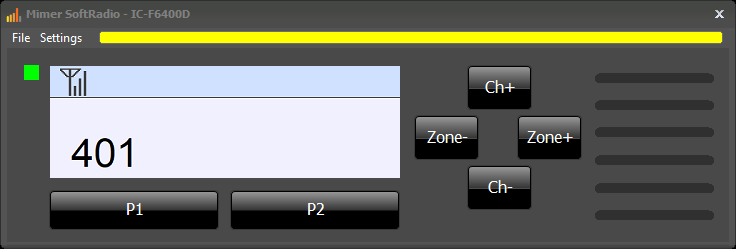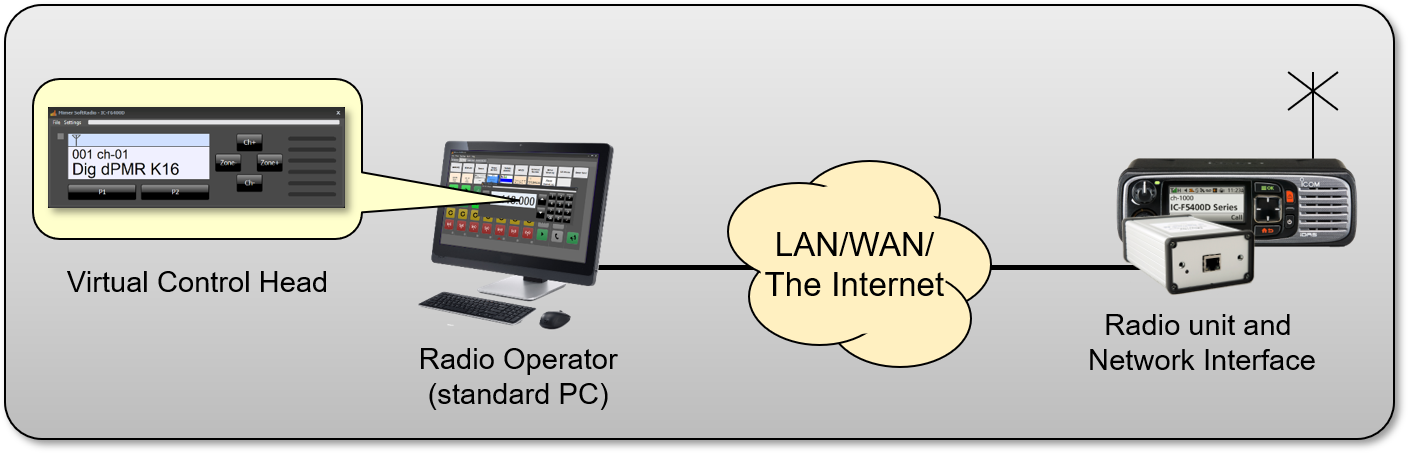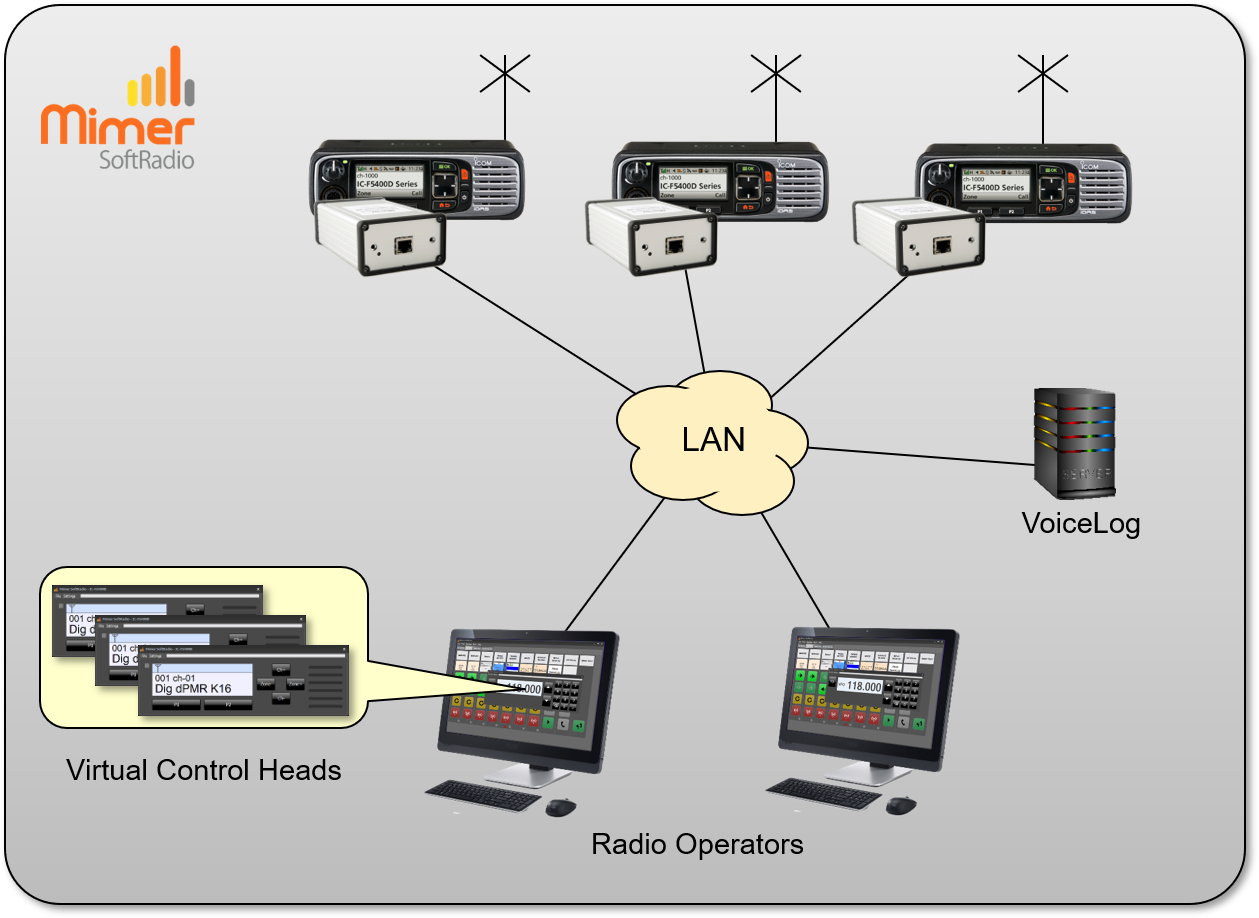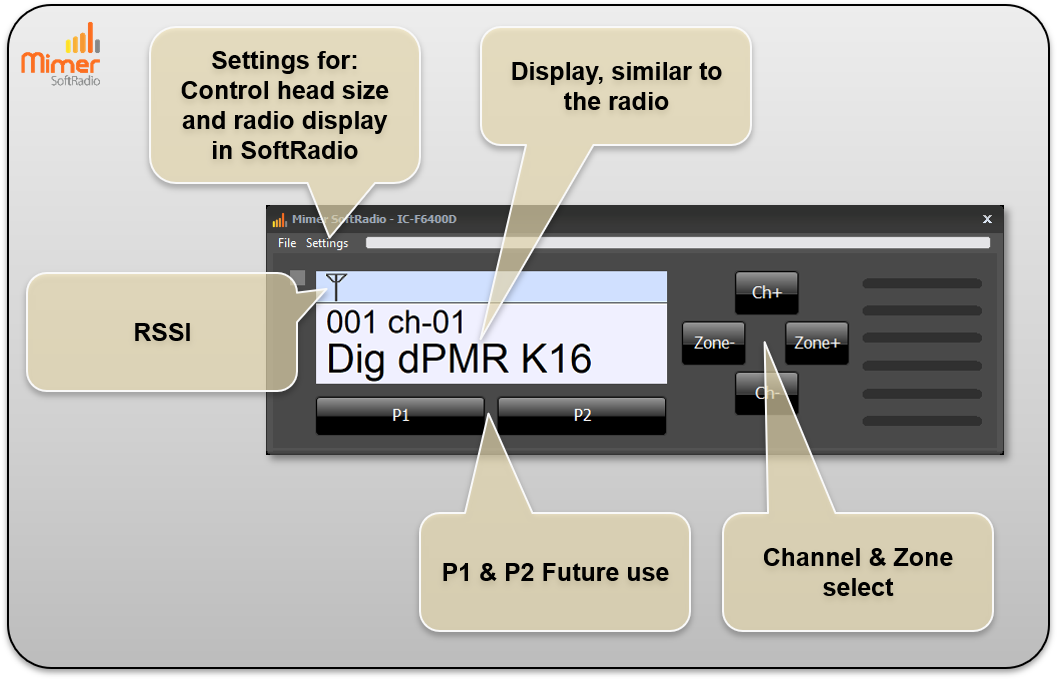Icom IC-F5400-Series
The Icom IC-F5400-Series radios can be remote controlled with audio and PTT.
Also the channel and the zone of the radio can be changed remotely from the Virtual Control Head in Mimer SoftRadio.
As with all other radios in SoftRadio you can control many radios from one operator PC, and each radio can be controlled by many operators.

Functions
You get access to changing the radios channel and zone remotely. If you run the mobile radio in IDAS mode, the ID number of the transmitting radio will be shown on the display. (Only ID number, not the alias)
The radio itself can simoultaneusly, with the remote control, be used as a standard radio with its control head, microphone and speaker.
More functions will most likely be implemented at a later stage.
Suitable Network Interface is 3009/48.
Cable Kit is 3243.
There is also a smaller version that only remote controls the audio and the PTT, no channel change. Then you use the Network Interface LE, 3130.
Examples of use:
- Local use when several dispatchers want to share one radio
- Remote use where a dispatcher at one location want to talk to radio users at a different location
- CrossPatch between IDAS radio channels and other two way radios, like analogue, Airband, DMR, Tetra or MPT.
Channel name Setup
The radio does not report the channel names, only a technical number, to external devices. For this reason it is important to make a list of channel names and zones and save it in the interface.
The list needs to be an exact copy of the list in the radio. If the programming of a channel is changed in the radio, it also needs to be changed in the interface.
When all is correct the Virtual Control Head will show the name of the channel.
Virtual Control Head for the IC-F5400D-Series
Supported radio models:
IC-F5400D
IC-F6400D
Should also work with:
IC-F5400DP
IC-F6400DP
but is not tested.