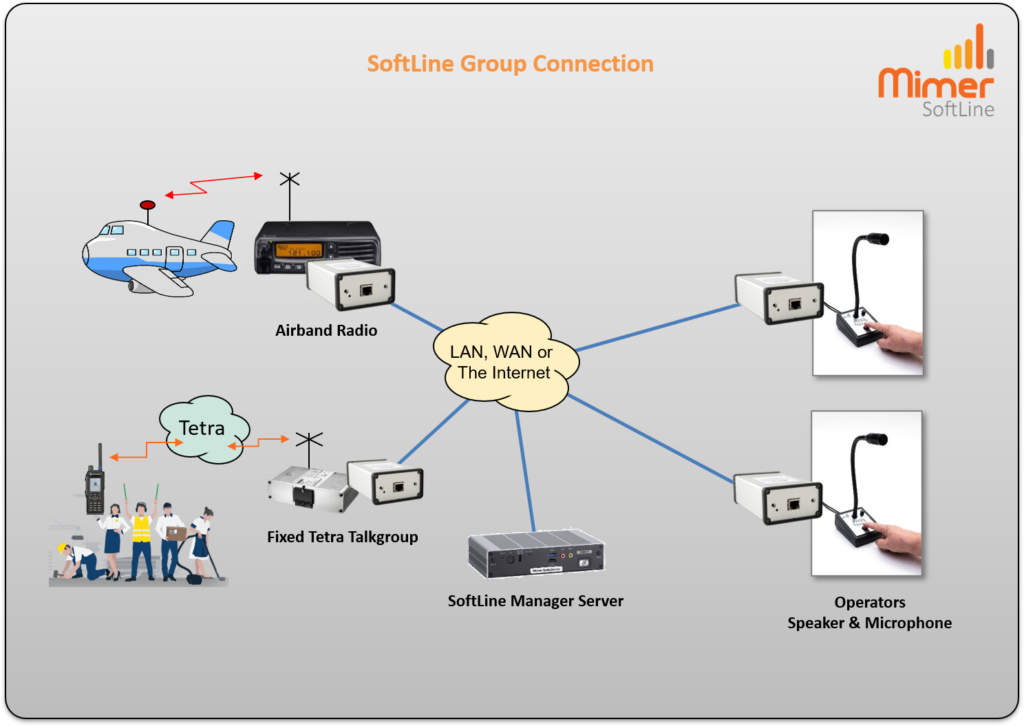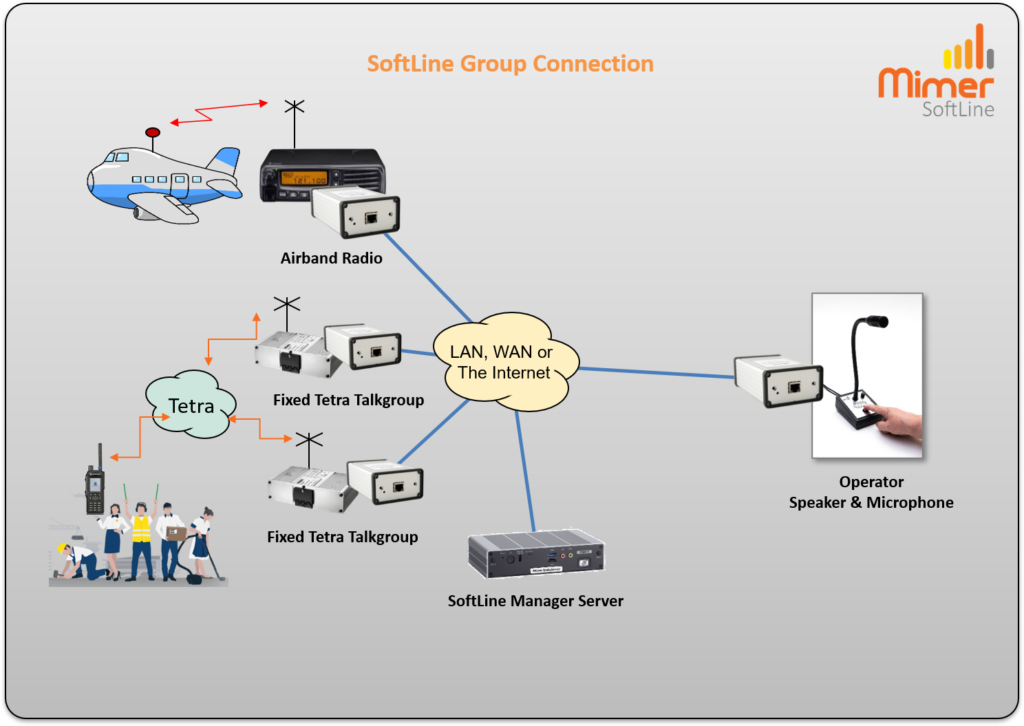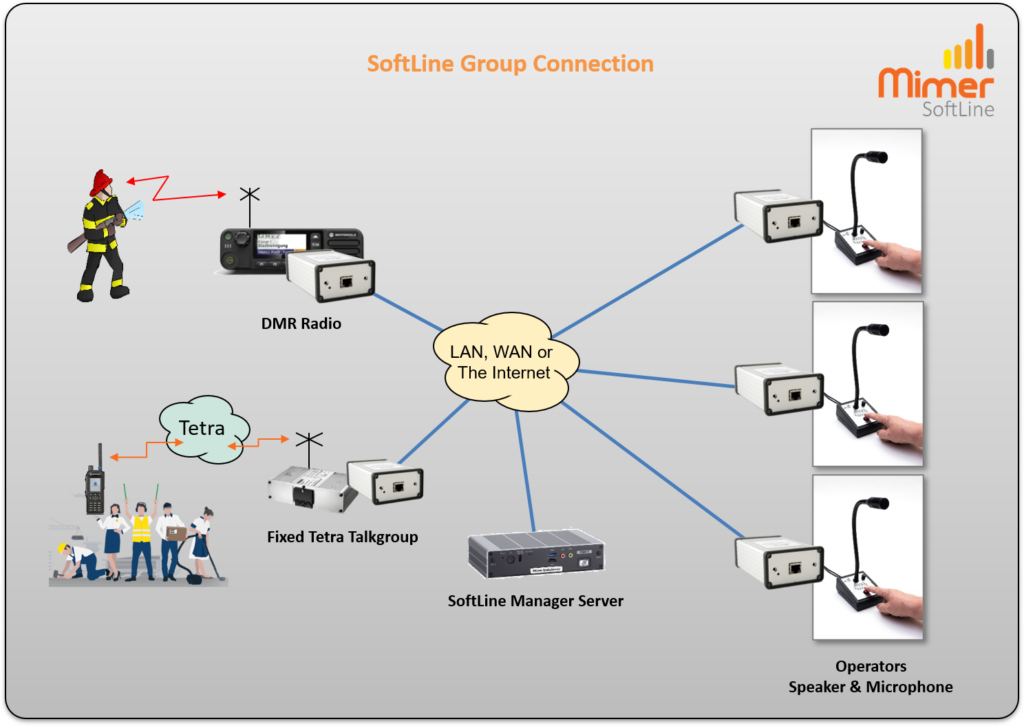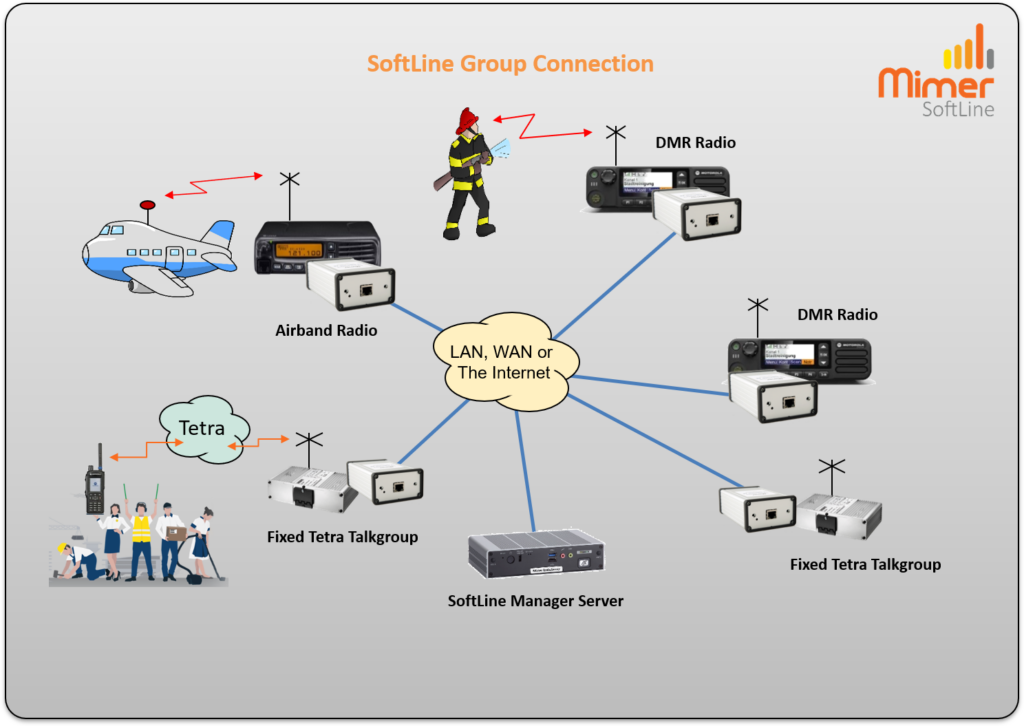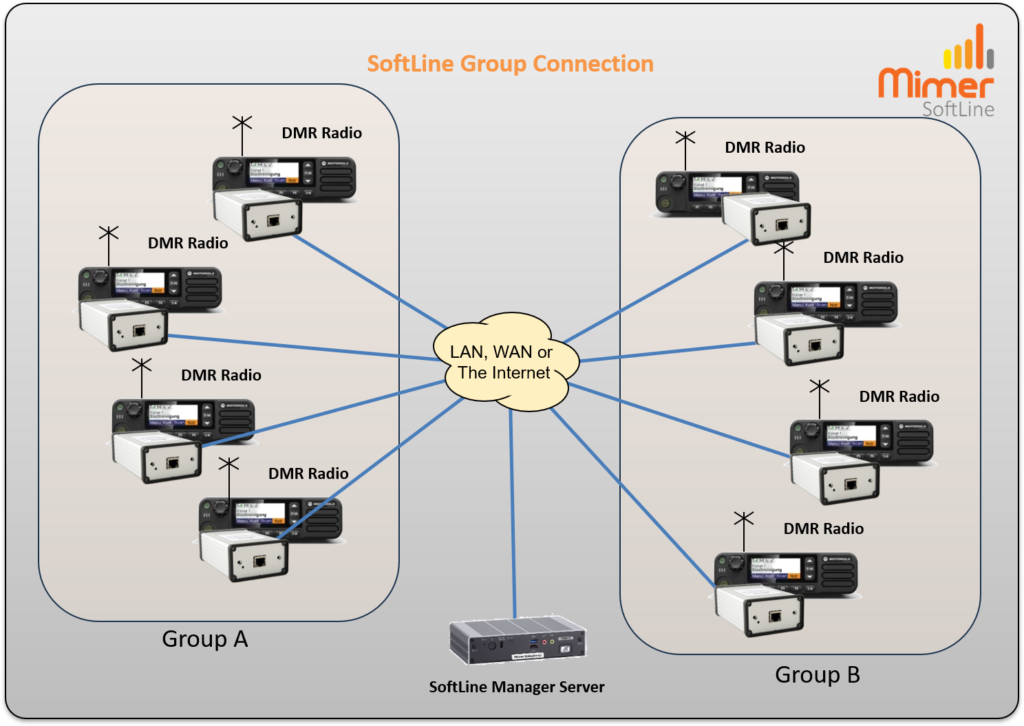Group Connect
Mimer SoftLine Group Connect gives you the ability to IP-connect several radios to several microphones and speakers.
This is done with the help of the SoftLine Manager Server.
Note that the radios and operators can be placed “anywhere”, using the Internet as connection.

Using the SoftLine Manager Server
Normally a SoftLine connection is just point to point. Between two radios, two microphones, or radio to microphone.
Using the Softline Manager Server, more radios and more microphones can be connected. In the basic configuration all audio comming in one node will be retransmitted on all other nodes, like a large cross patch.
But you can also set in the server where the sound shall go. So for example audio from an operator shall only go to the radios and not to other operators.
This also means that one server can handle more than one group of connected radios and microphones.
Note that all IP traffic is TCP. This means that all nodes in the system; radios, microphones and the server, can be placed “anywhere”. The server can for example be in a server hall, the radios at different radio sites and the operators at command centres.
Example setup A
In this scenario all nodes listens to each other. When one operator transmits in his microphone, both radios transmit and the other operator can hear in his speaker.
If audio comes in on one radio, the audio is retransmitted on the other radio and is heard at both operators.
Example setup B
In this example there are three radios and one operator. When the operator transmits all radios start to transmit. When a radio receives, the audio goes to the operator, but is not retransmitted on the other radios.
Example setup C
Here you have two radios and three operators. Operator one only transmits on radio one. Operator two and three only transmits on radio two.
When audio comes in on any radio, all operators can hear it.
Or, the reception can be divided so that receiving on radio one goes to operator one and receiving on radio two goes to operator two and three.
Example setup D
Five radios are connected to one server. One is an airband radio and is only for listening.
When audio comes in on the airband radio all other radios retransmit the audio. When audio comes in on another radio all radios, but the airband radio, retransmits the audio.
Example setup E
Eight radios are connected to one server. In the server two groups have been made, so that receiving on one radio in Group A will means transmission on the other radios in Group A. And the same within Group B. But no communication between the two groups.
The server can also handle more than two groups.