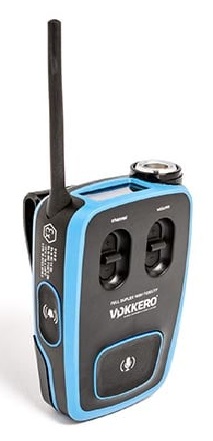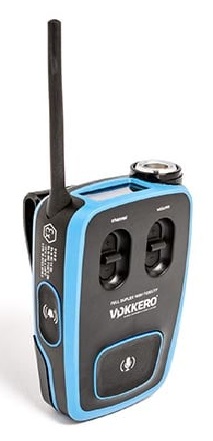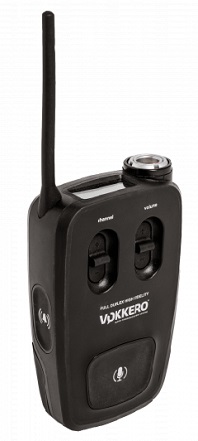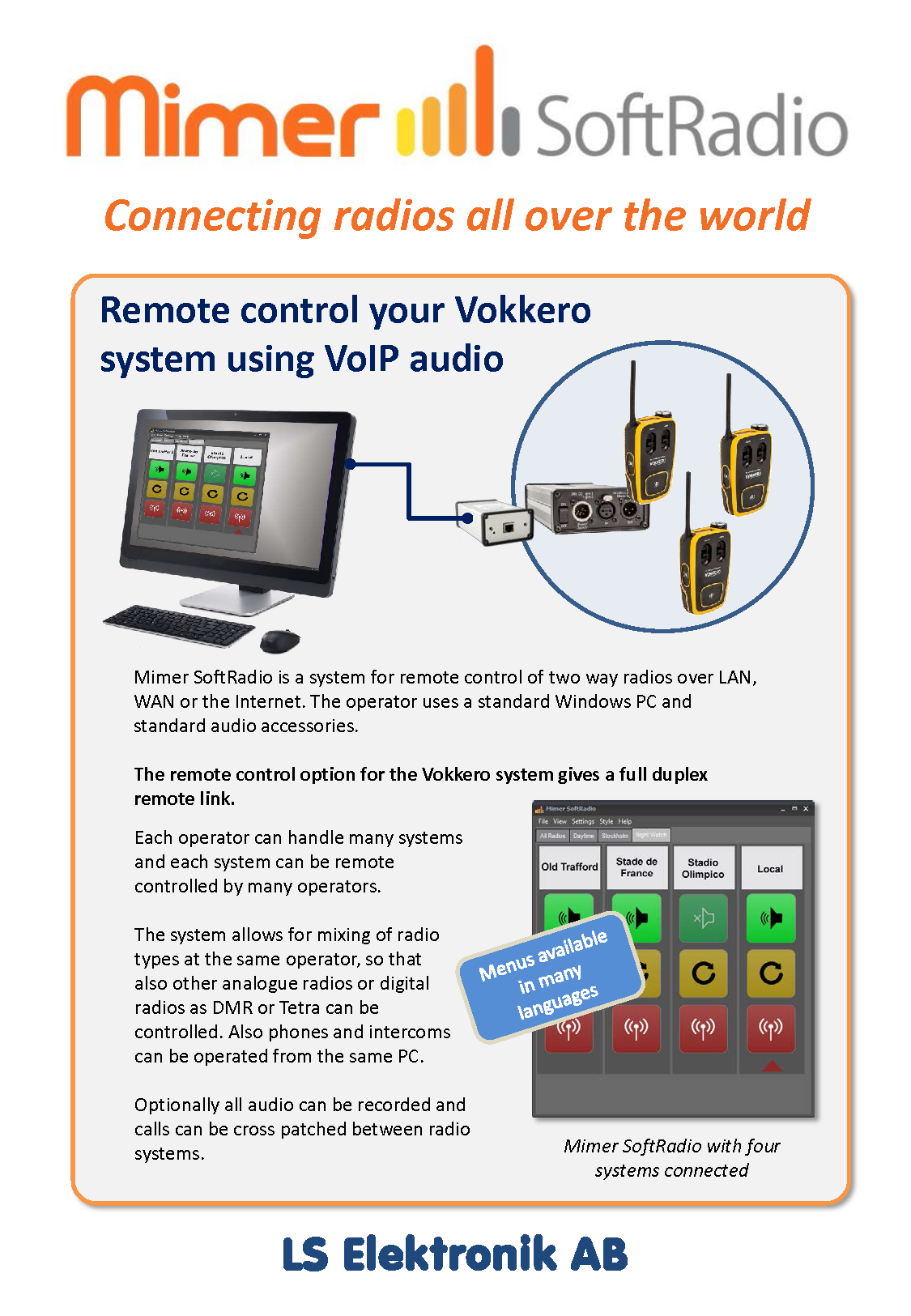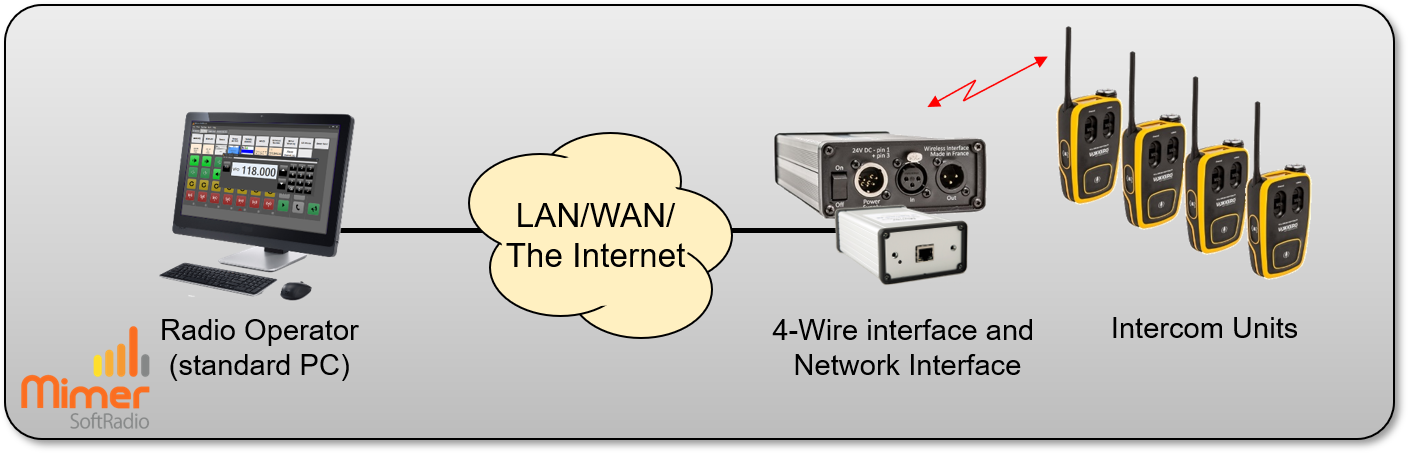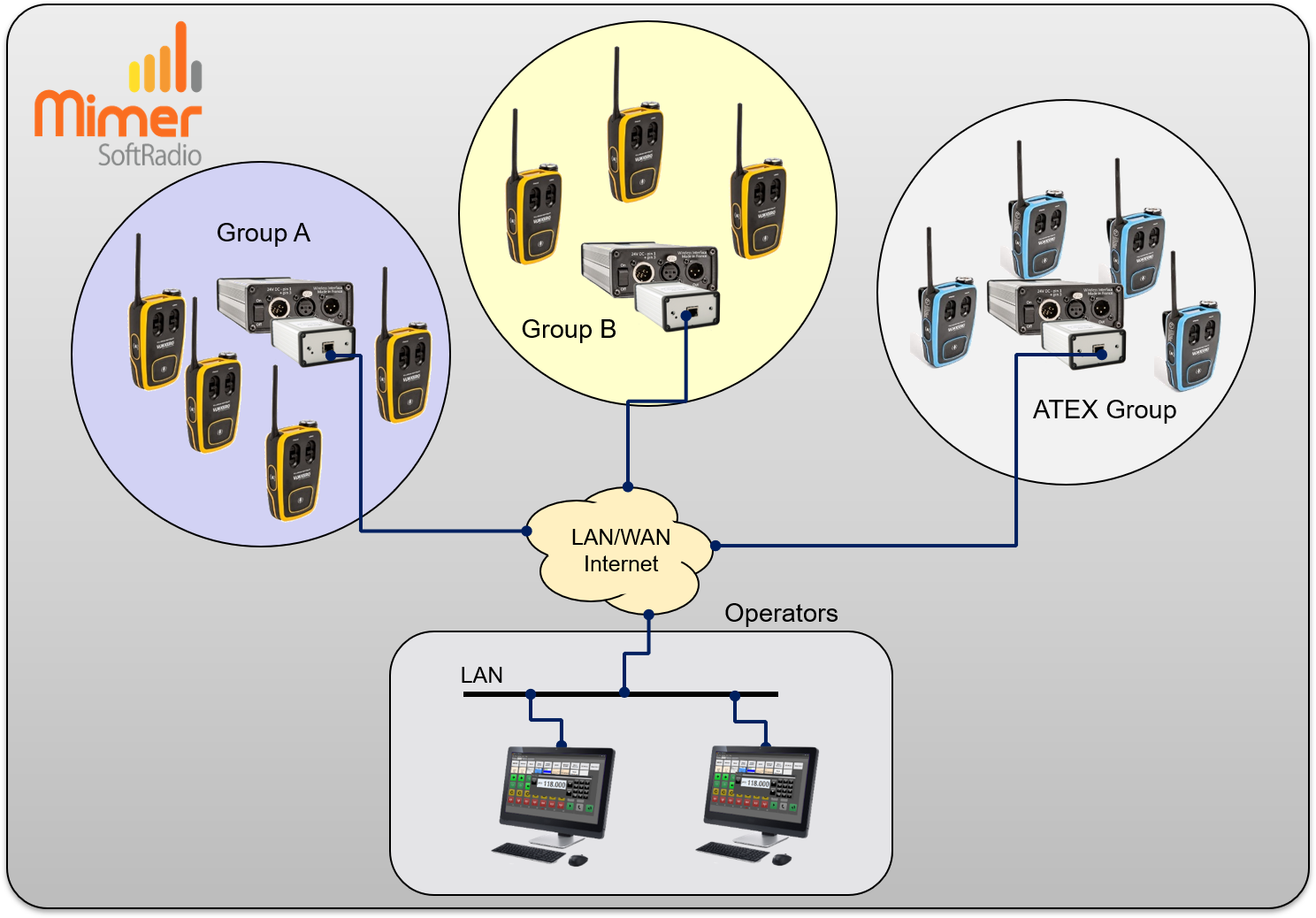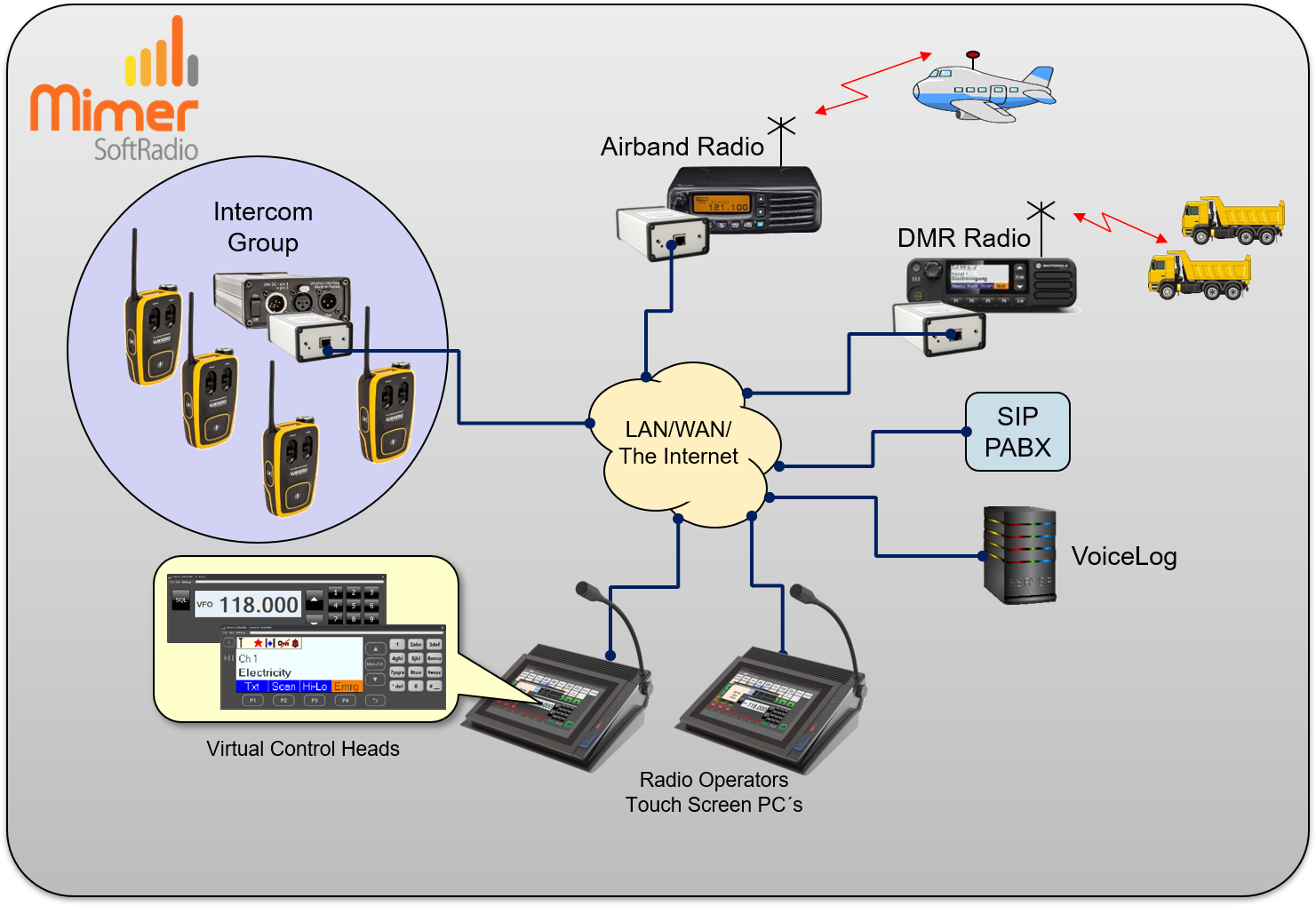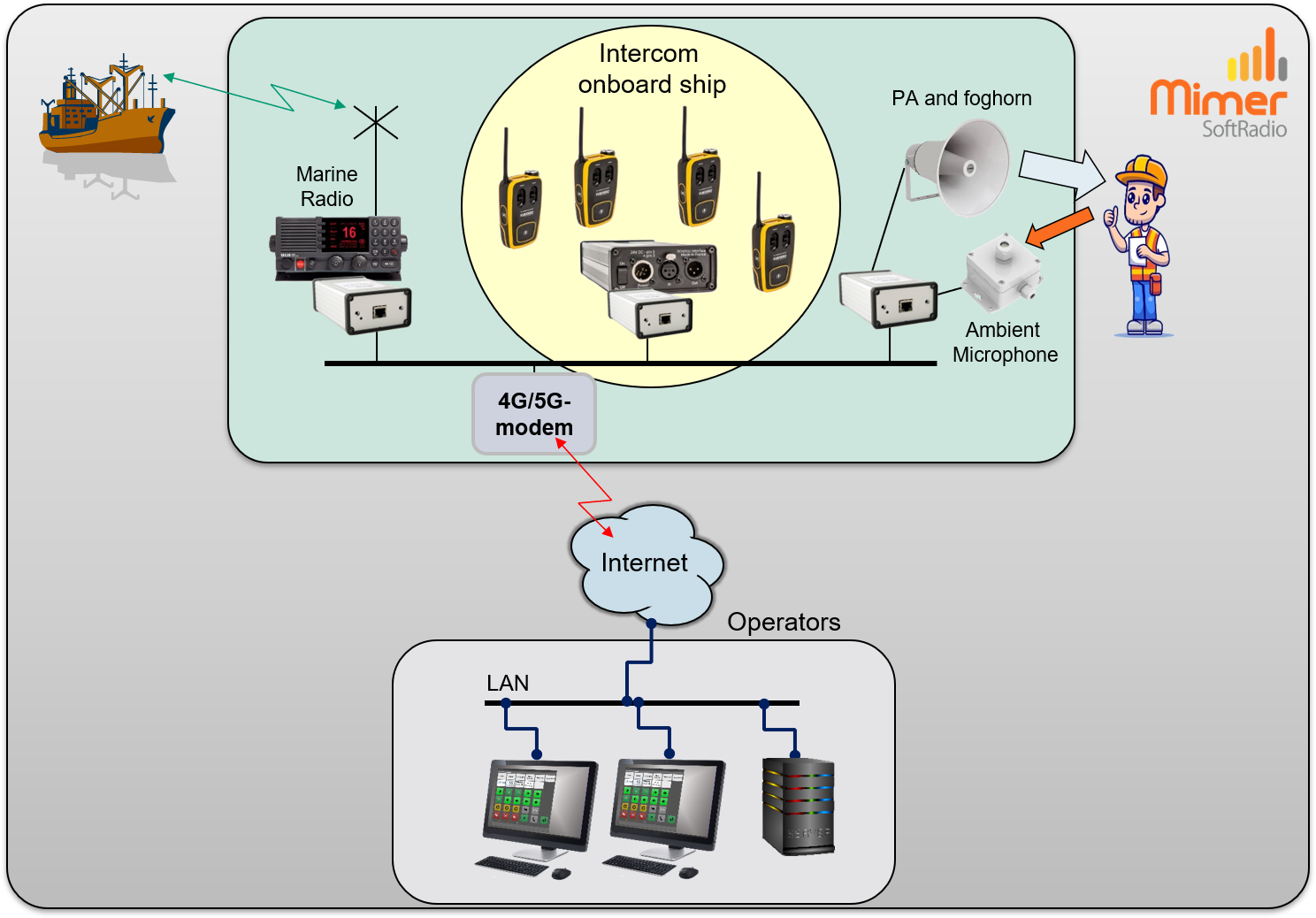Vokkero Intercom Systems
We have a kit that will connect SoftRadio to a Vokkero intercom system.
The SoftRadio operators can talk to and listen to the Vokkero intercom conversation, and cross connect the conversation to other radio systems or a phone line. The conversations can also be recorded.
The Vokkero system can be used at a completely different location than the PC operator.

Functions
Connection is made through the Vokkero “WI” 4-wire interface. The “WI” acts as a member in the intercom talk group and the SoftRadio operator(s) then automatically gets connected in the same group.
You get remote capability of audio and “PTT”. (No virtual control head or other functionality)
Full Duplex
With the large Mimer Network Interface (3009/09) you get a full duplex connection at the SoftRadio operator. This means that you can listen to the intercom conversation at the same time as you “transmit” your voice to the conversation. Please note that the operator needs to push PTT to transmit the microphone audio to the conversation. No risk for mistakingly overhearing of a conversation in the control room.
Simplex
With the small Network Interface LE (3130), you get a simplex connection. You will not hear the intercom conversation when you “transmit” from the operator PC.
Advanced functionality
The SoftRadio operator PC can also be connected to other types of radio systems, intercoms and phones, that the operator can work with in parallel. With the option Mimer CrossPatch, the operator can bridge these systems together. For example a Vokkero call can be patched to a SIP phone call.
With a Mimer VoiceLog server in the system, all talk on the Vokkero intercom will be recorded.
Examples of use:
- Local use when several dispatchers want to be part of a conversation
- Remote use where an operator is located at a different site than the intercom system
- Remote or local use use where a dispatcher would like to connect to many conversations with different talk groups
- CrossPatch between the intercom talk group and two way radios, like analogue, IDAS, DMR, Tetra or MPT
- Patching of the intercom talk group to phone
- Recording of the conversations through Mimer VoiceLog
Brochure available on the downloads page
Vokkero “WI” connected to Network Interface LE, 3130
Vokkero “WI” connected to Network Interface, 3009
Please also see our solutions with Mimer X-Link and Mimer SoftLine for Vokkero.
Supported radio models:
SoftRadio connects to the Vokkero “WI” 4-wire interface, that becomes part of the group call.