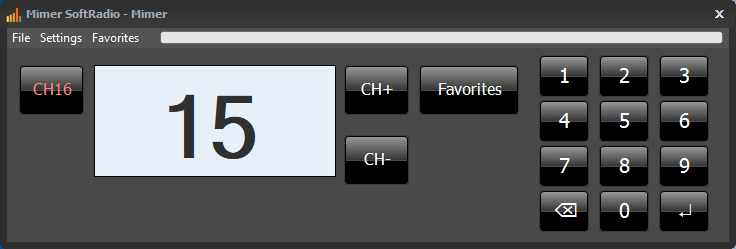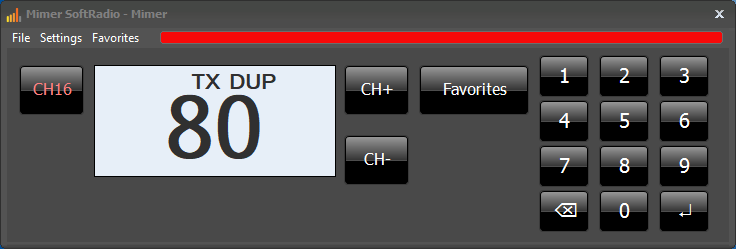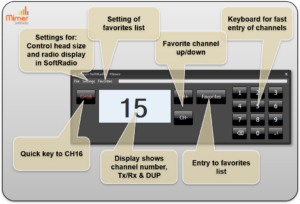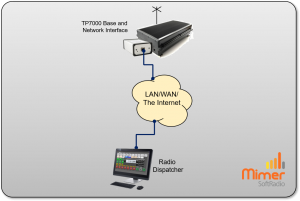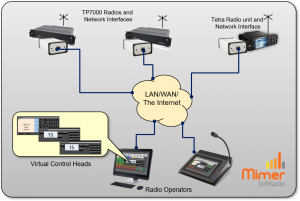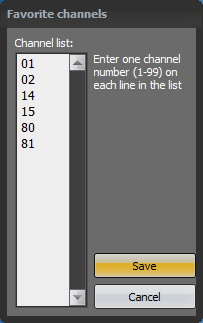TP Base station radios
The TP7000 / TP929M can be remote controlled over an IP link (the Internet, local LAN etc) with just the audio and the PTT or also with channel change, RSSI etc.
Many operators can connect to the same radio and many radios can be used in parallel.

Alternative 1: Remote control with the small LE interface
This setup will give remote control of the audio in/out and the PTT. With other words you can listen and you can transmit on the radio using IP as a remote connection and SoftRadio as the dispatcher software.
Connections are made to the radios DB25 port.
Network Interface: 3130
CableKit: 3227
Alternative 2: Remote control with the full function interface
With the full function interface you will not only get the audio and the PTT, you will also get remote control of the channel selection.
On SoftRadio using the Virtual Control Head you will find the following functions:
- Remote audio and PTT
- Channel change
- Quick selection of often used channels
- CH16 key for use in marine applications
On duplex radio channels SoftRadio will receive and transmit at the same time.
For systems with voting (diversity) the RSSI strength can be fetched from the radio and used for selecting the best receiver. Read more here.
For DSC functions see this page: Marine Calls.
The interface can be fitted with an extra output to operate for example an antenna relay when transmitting.
Connections are made to the radios DB25 port.
Network Interface: 3009/47
CableKit: 3227
Examples of use:
- Local use when several dispatchers want to share one radio
- Remote use where a dispatcher at one location wants to talk to radio users at another location
- Cross patch between analogue radio and other analogue radio or digital two way radio, like DMR or Tetra
- Cross patch between VHF/UHF or AM/FM
Current supported radio models:
- TP7000
- TP929M


System examples:
Since the radio has memory slots for 100 channels and it is likely that not all are programmed with channel information, there is a possibility to setup a list of favorite channels. Once setup, the operator can easily select from the list with a scrooll menu or with the up/down arrows.