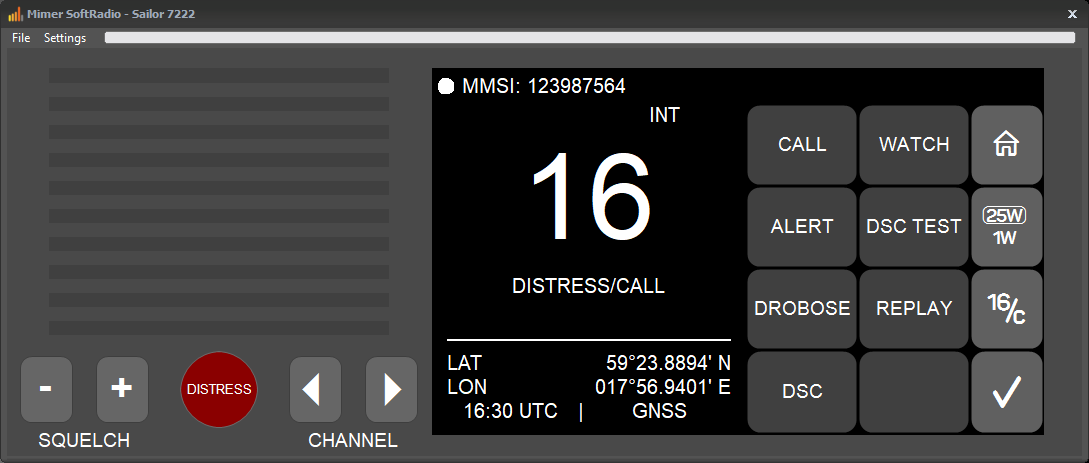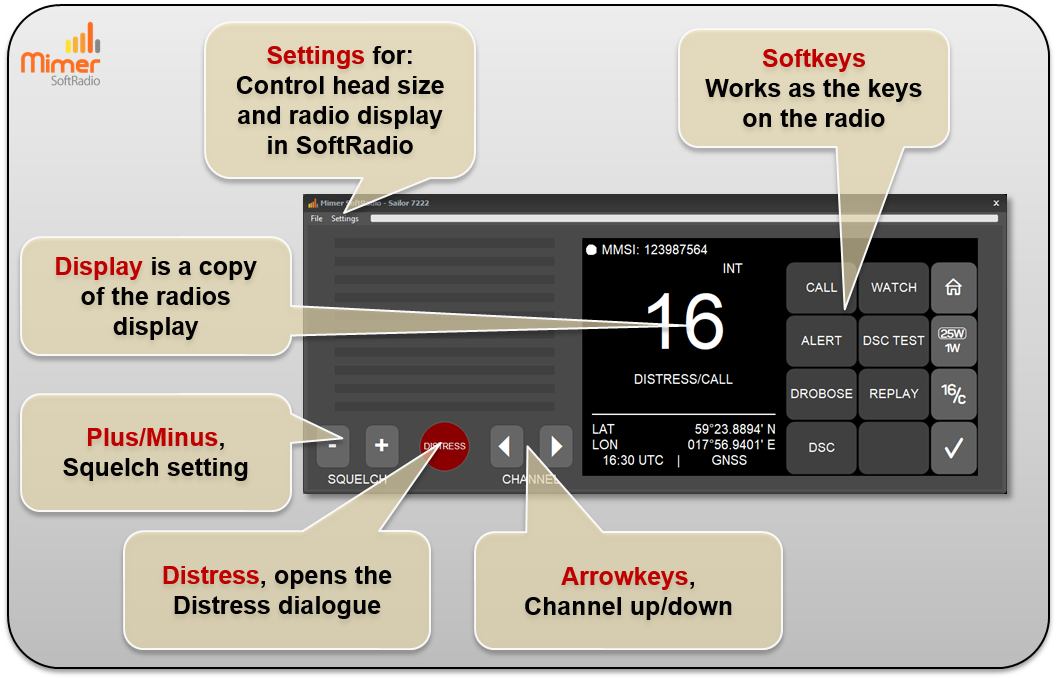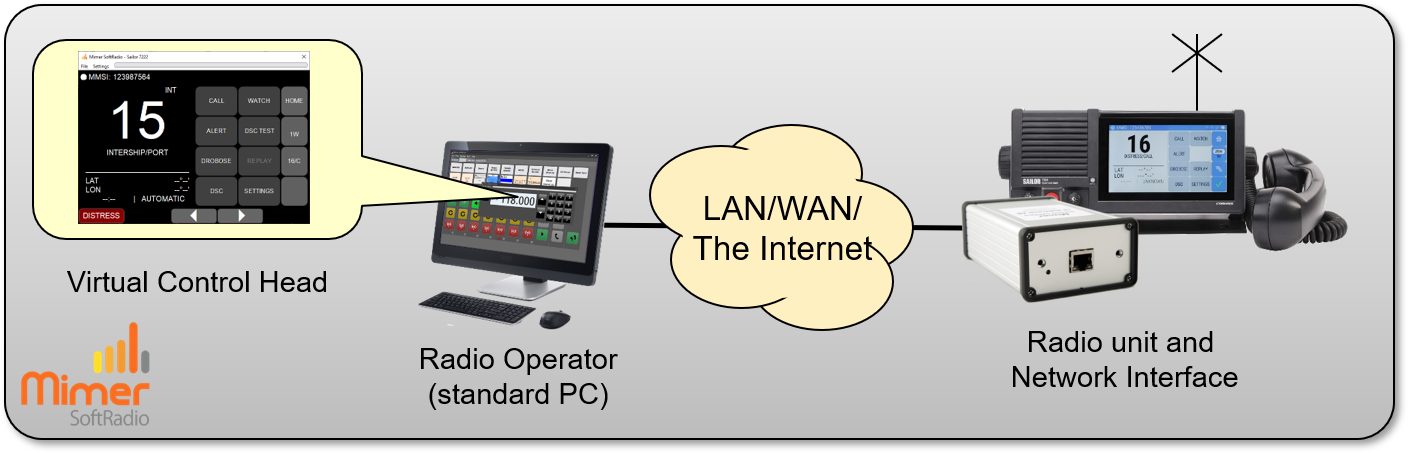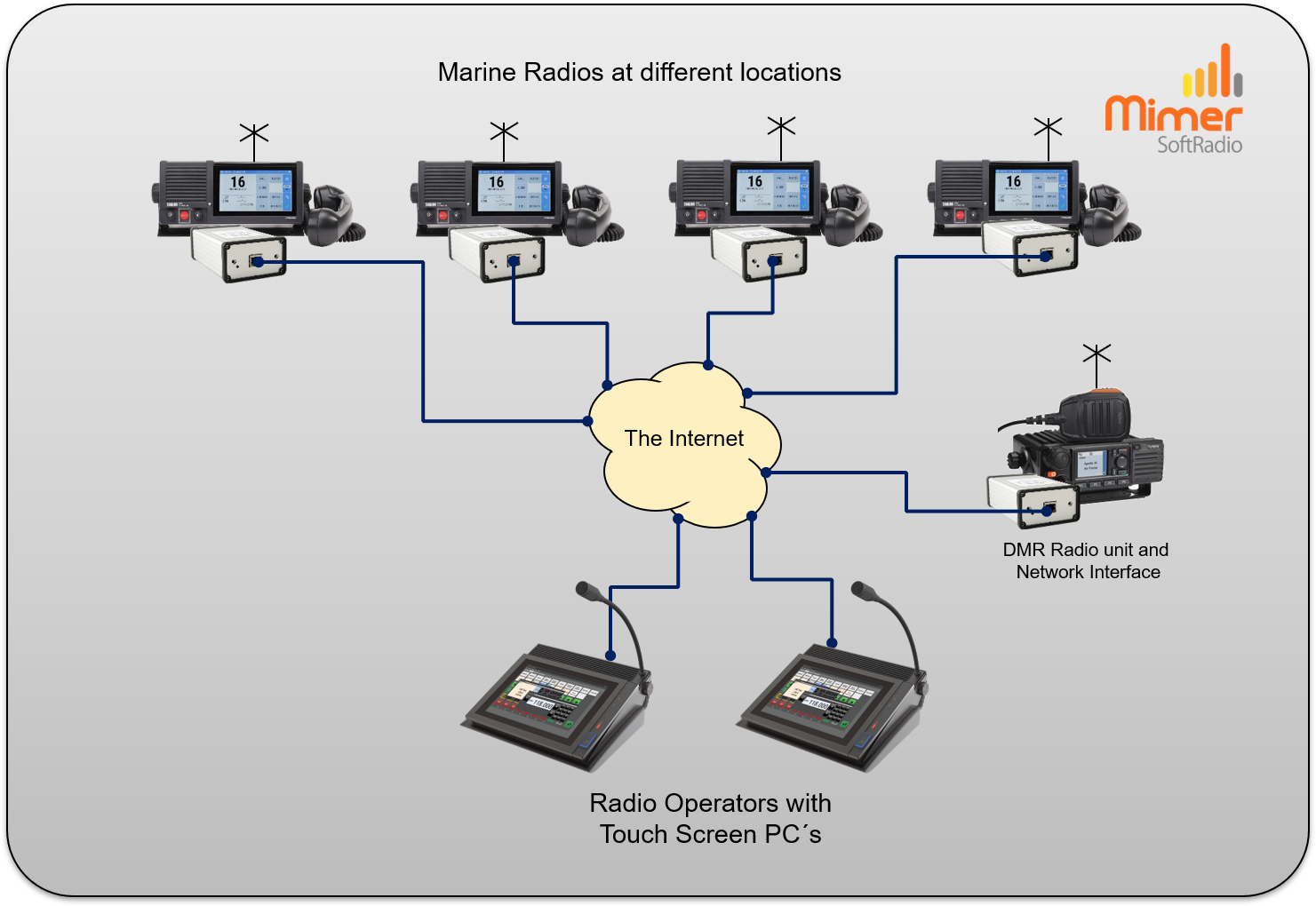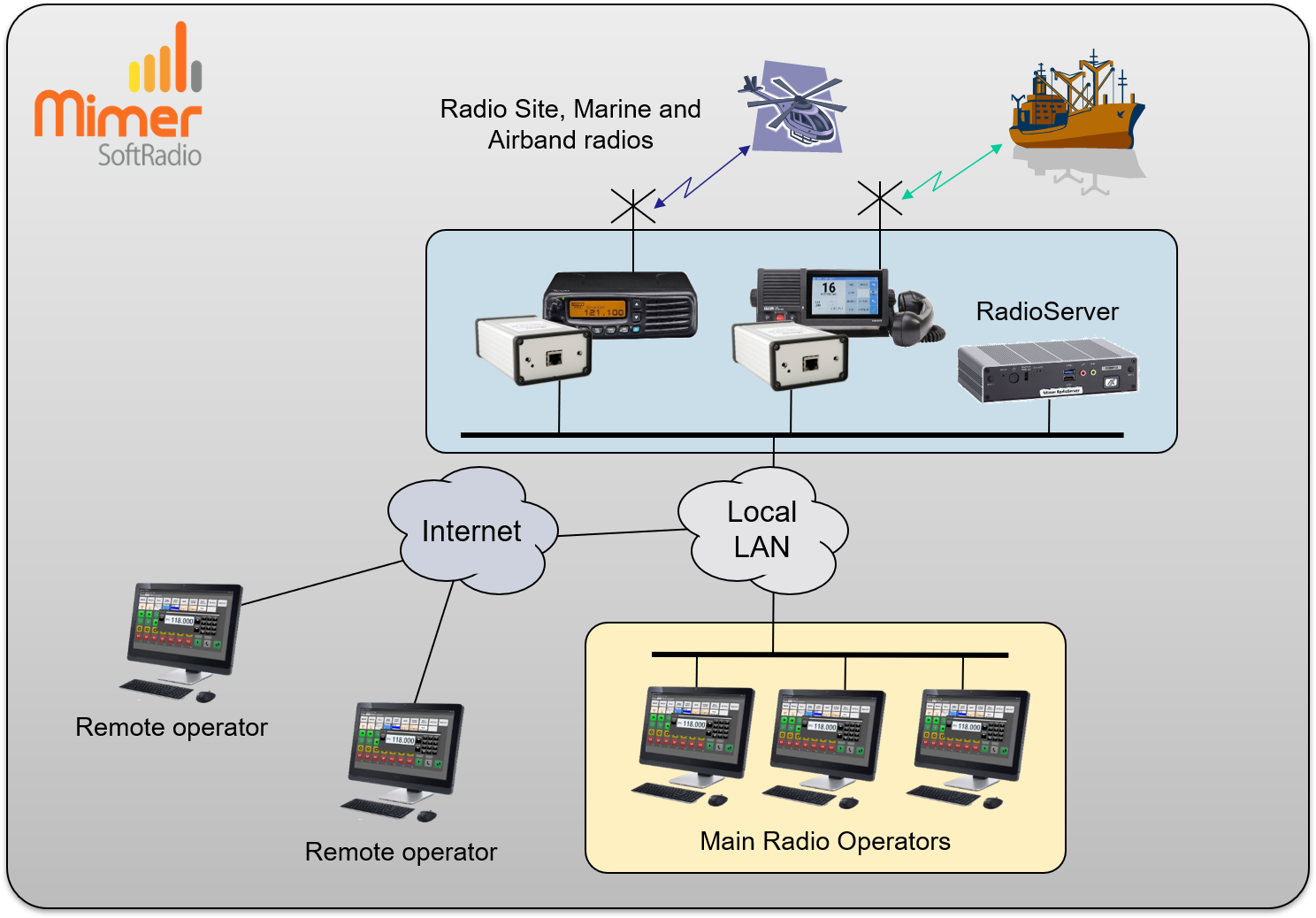Sailor 7222
We can offer a full remote control of the Sailor 7222 marine radio.
You can remote control your 7222 from “anywhere” in the world using the Internet or other IP connection.
As with our other remote controled radios, many operators can share one radio and each operator can control many radios.

Remote Control
The Sailor 7222 has a full remote control with all functions. This means that the remote operator uses the radio just as if he/she was sitting in front of the radio.
All functions with channel change, dual watch, squelch etc. as well as DSC signalling is avialable. If you are used to working with the radio, it is just as easy to do it remotely from a standard PC or touch screen.
Each radio can be remote controlled from many operators, and every operator can control many radios. And as always, you can mix radio types and add phone calls, voice recording etc.
Suitable Network Interface is 3009/70 with cable kit 3092.
For other types of Sailor radios, please see this page.
Distress key
- Since there is no lid over the Distress key on a touch screen, we have instead made a popup window. There you have the Distress key, that needs to be pressed and held in order to send the call.
- For dispatchers that shall never be able to send a Distress, the key can also be hidden.
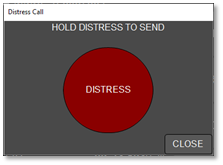
Examples of use:
- Local use when several dispatchers want to share one radio
- Remote use where a dispatcher at one location want to talk to radio users at a different location
- Remote use where a dispatcher would like to connect to many radios at different sites
- CrossPatch between Marine radio channels and other two way radios, like analogue, IDAS, DMR, Tetra or PoC
Supported radio model:
Sailor 7222