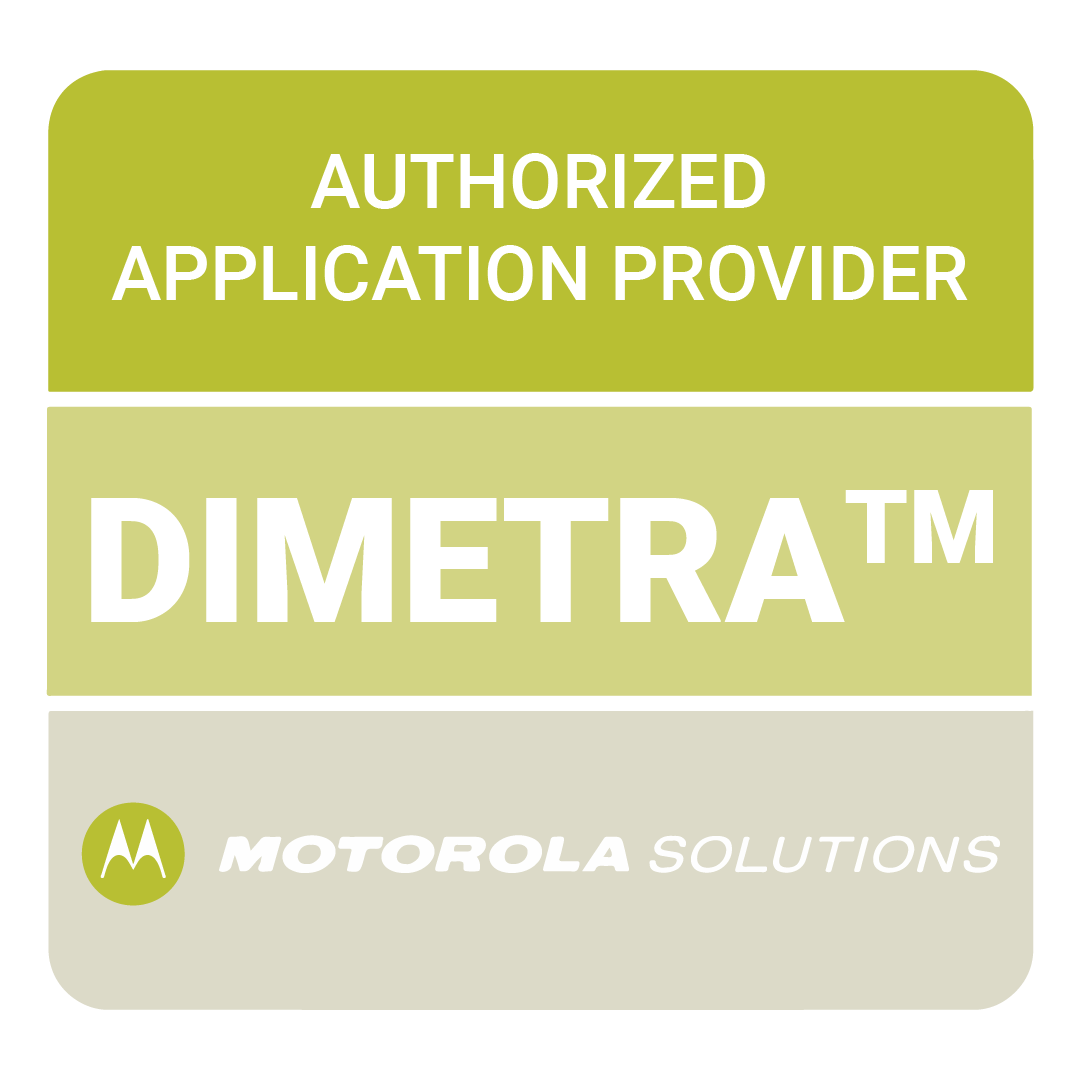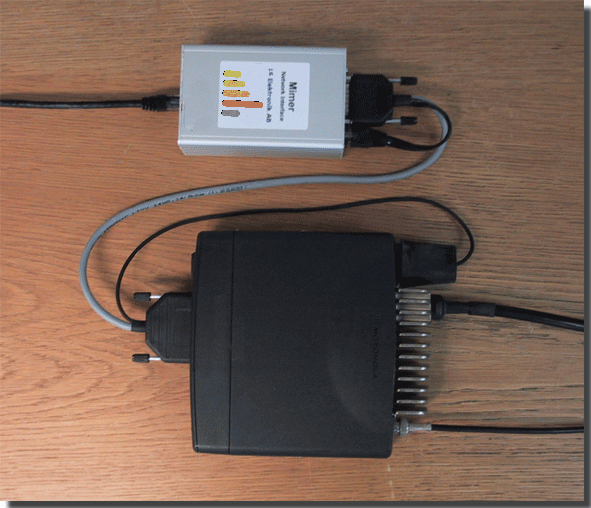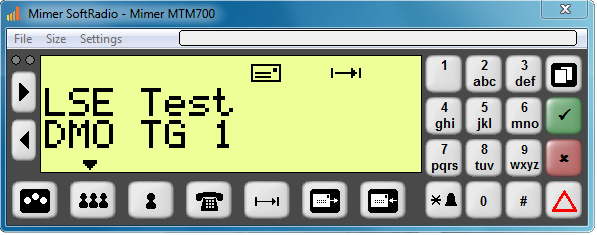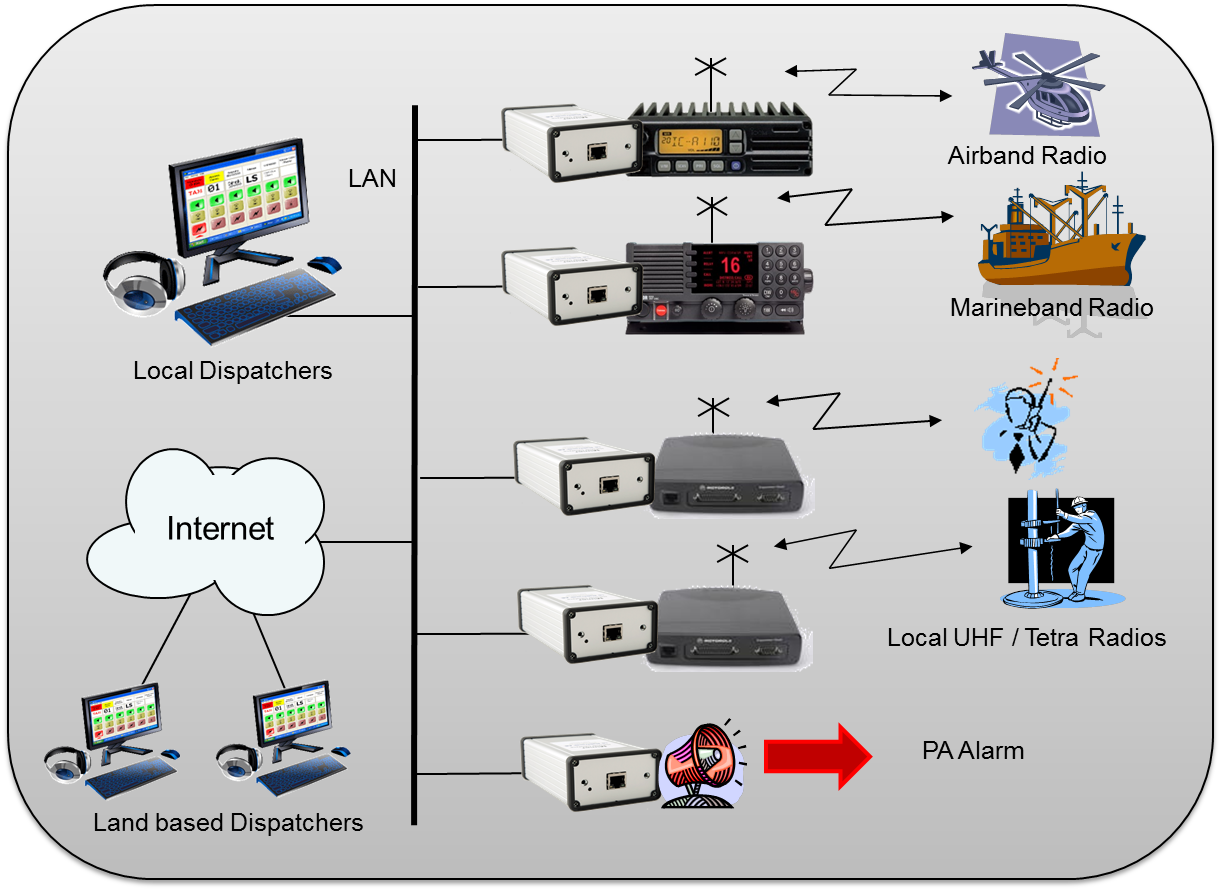Motorola MTM700 / MTM800 Tetra radio
Mimer SoftRadio has a virtual control head for the Motorola MTM700 and MTM800 radio that mimics the Motorcycle Control Head.
The newer Motorola Tetra radios MTM800E and MTM5400
are described on this page.

Functions
The virtual control head gives you full control of the radio, just as if you were sitting in front of it. All buttons can be accessed from your touch screen, with the mouse or by short cuts on the standard keyboard. The full display is shown on all operator PCs.
In order to connect to the radio you should take away the standard control head from the radio and install the data control head. We use the port for SB9600 serial data.
All audio and data goes through the 25-pin front connector.
Through the back connector of the radio only external alarm is connected. Standard is pin 4 programmed for external alarm low output. Mimer will through this know that a selective call has been placed to the radio and activate its sel call function; blinking green name bar and audio alert.
Examples of use:
- Local use when several dispatchers want to share one radio
- Remote use where a dispatcher at one location want to talk to radio users at a different location
- CrossPatch between Marine radio channels and other two way radios, like analogue, IDAS, DMR, Tetra or MPT
Please note that the MTM700/MTM800 radios are no longer supplied from Motorola.
Supported radio models:
Valid radio types for MTM700:
- M47XCC6TZ5
- M47XCW6TZ2
(X=P/R/U for different freq bands)
Valid radio types for MTM800:
- M80XCC6TZ5
- M80XCW6TZ2
(X=P/R/U for different freq bands)