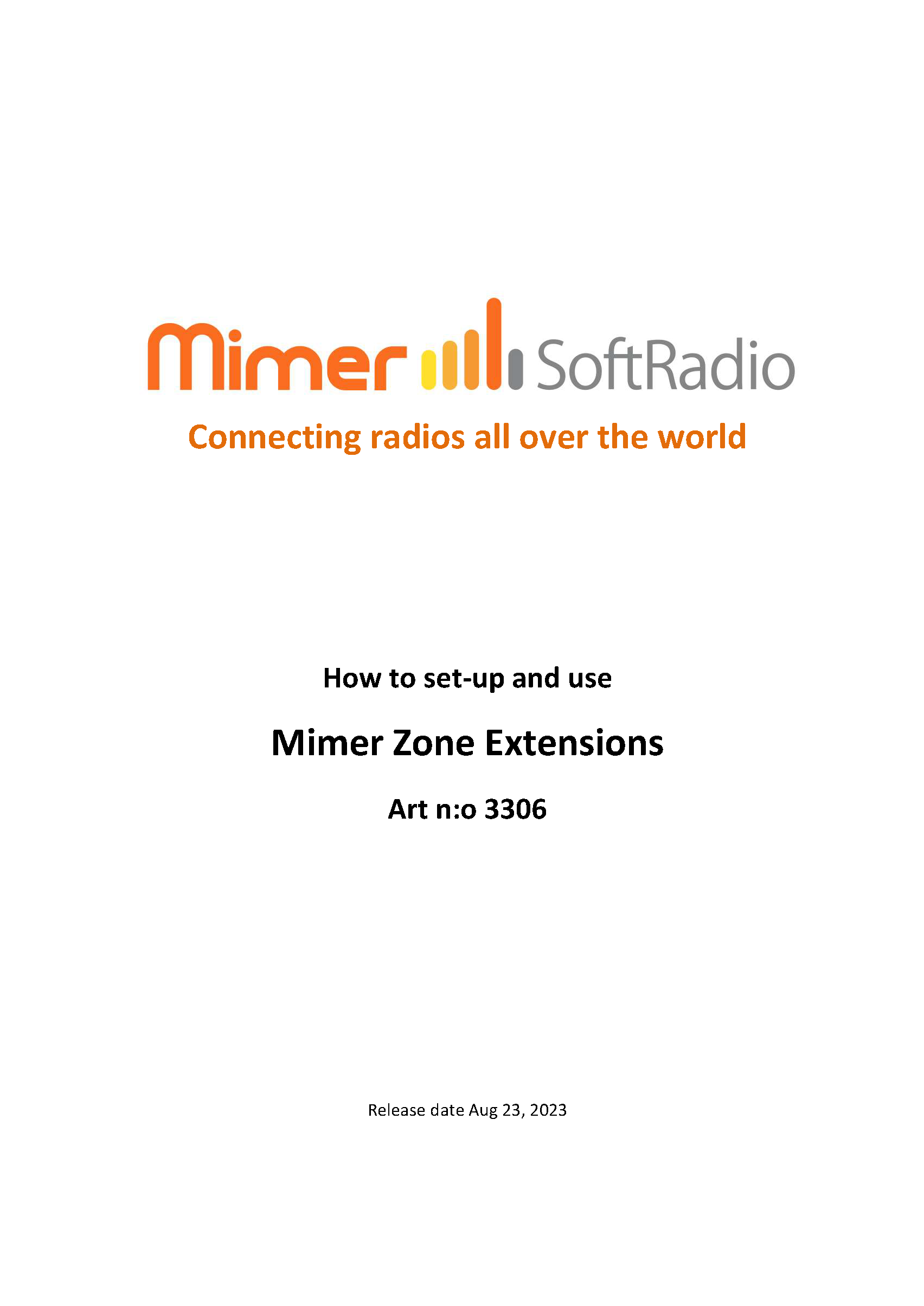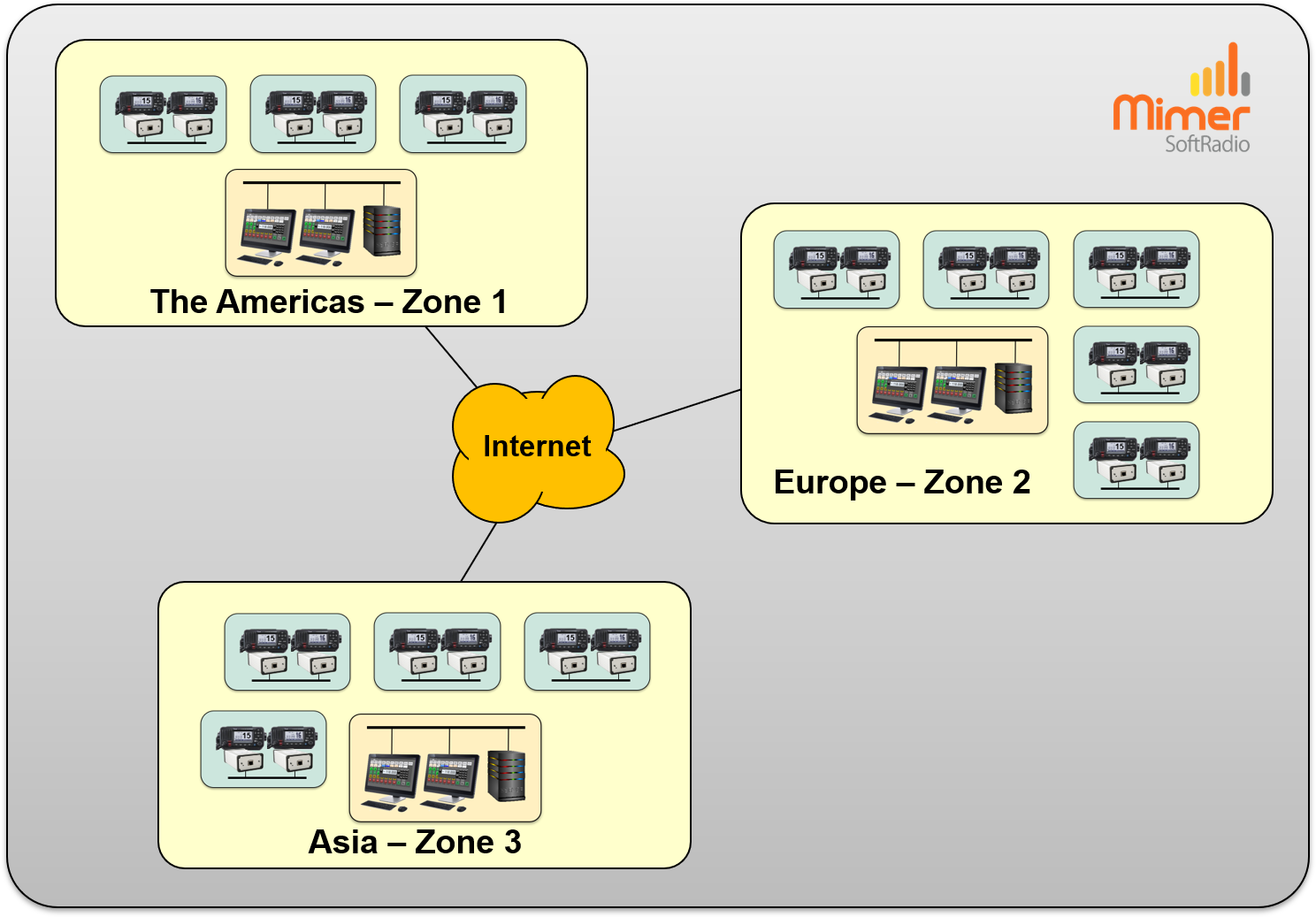Mimer Zone Extensions
The option that expands your system.
The Zone Extension option will make your SoftRadio system handle thousands of radios and operators.
You are no longer restricted to the 240 nodes in a standard SoftRadio system.

Basic functionality
The standard SoftRadio system has a limit of 240 nodes, where each node is a network interface, operator PC, server etc. However, some customers have grown outside this limit and therefor the Zone Extension has been brought forward.
With the Zones Extension the system can handle 256 zones, each containing 240 nodes, in total over
60 000 nodes.
System Example 1
A customer has a fleet of many unmanned ships, with several remote controlled radios each, that sail around the world. They have control centres in three corners of the world to be able to follow the ships around the world.
A standard SoftRadio system would not have the capacity to handle all the radios, operators and servers that are needed, since each device needs a unique ID number.
Implementing the Zone Expansion, the ID numbers becomes virtually unlimited and the system can be split into zones based on geography, ship size, fleet of ships or type of work.
System Example 2
A customer has remote control of radios at a number of airports, both airband radios and ground radios, plus PA-systems. All controlled from several control rooms that handle different tasks and a supervision control room that has an overview of the whole system.
The standard SoftRadio system would be to small, they are quickly over the 240 possible nodes.
Using Zone Extensions, they can organise the system with one zone for each airport, or for each type of work or organisation.
Setup instructions can be downloaded from the technical download page.
Technical description
All devices in a SoftRadio system, has a unique ID number. There are about 240 numbers available. With the Zones Exansion, this number has been expanded so that 256 zones can be used, all with 240 nodes each.
In a basic system without zones all nodes use “Zone 0”. With the Zones Expansion option installed each node can be assigned a zone number. Making it possible to logically group the devices depending on geography or usage.
Setup
After installing, and setting up, the Zone Extension option in all operator clients, all other devices also needs to be activated and setup for zone use. Using zones affects the whole system.
Instructions for each part of the system can be found in the Zone Extension setup manual.