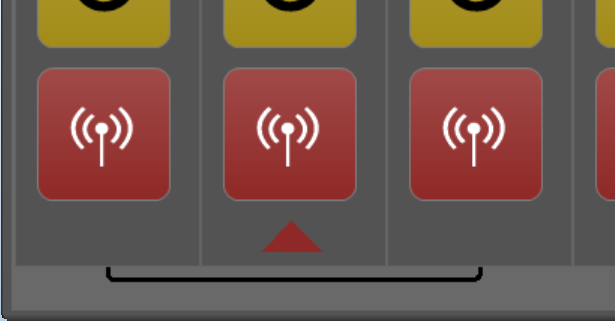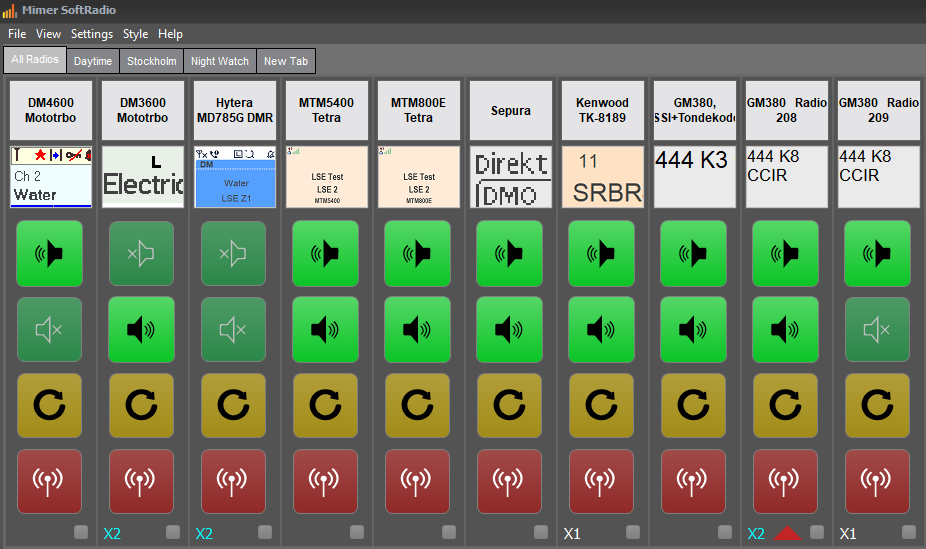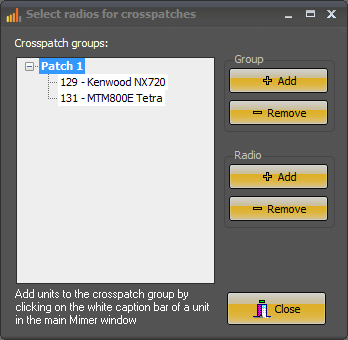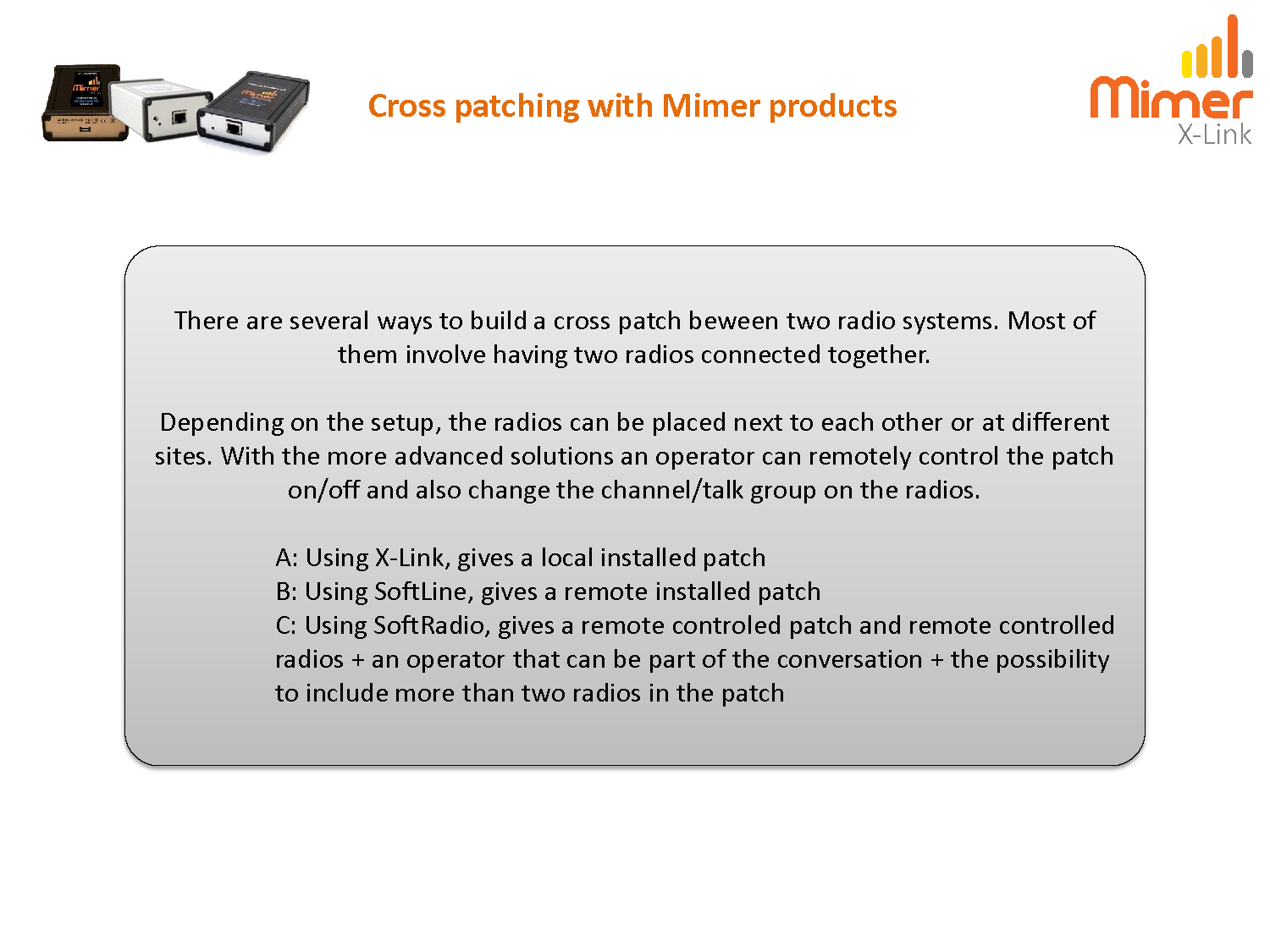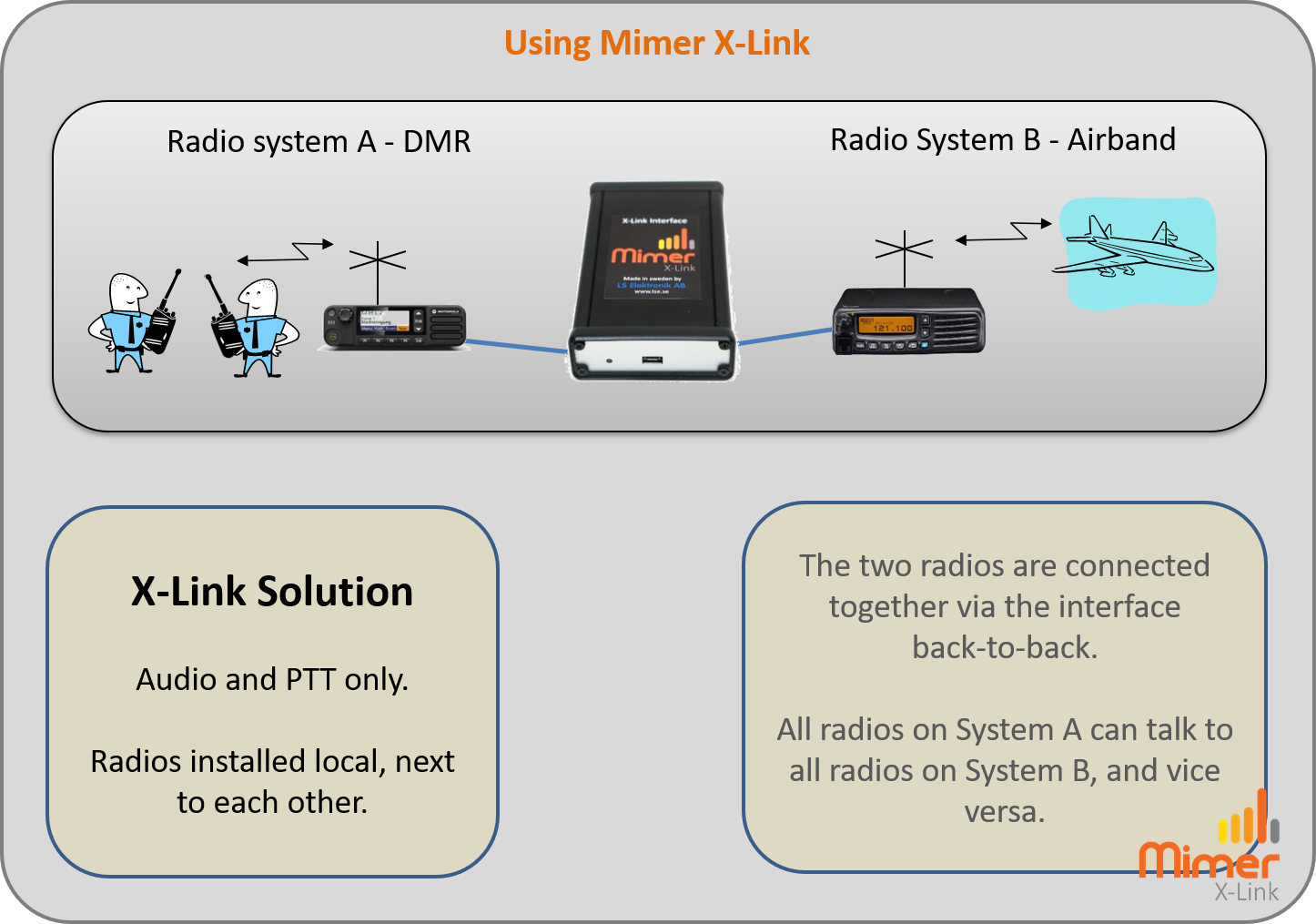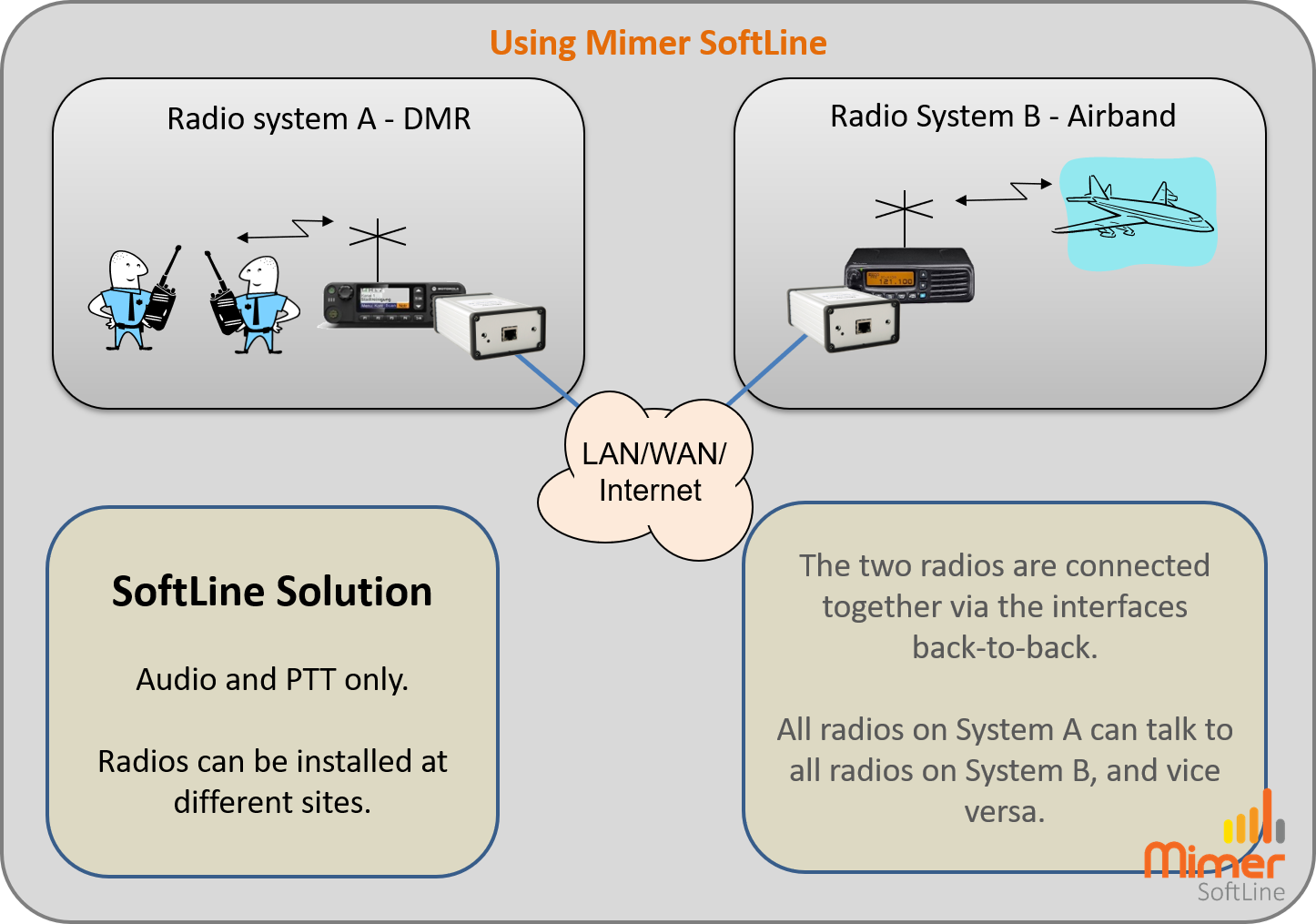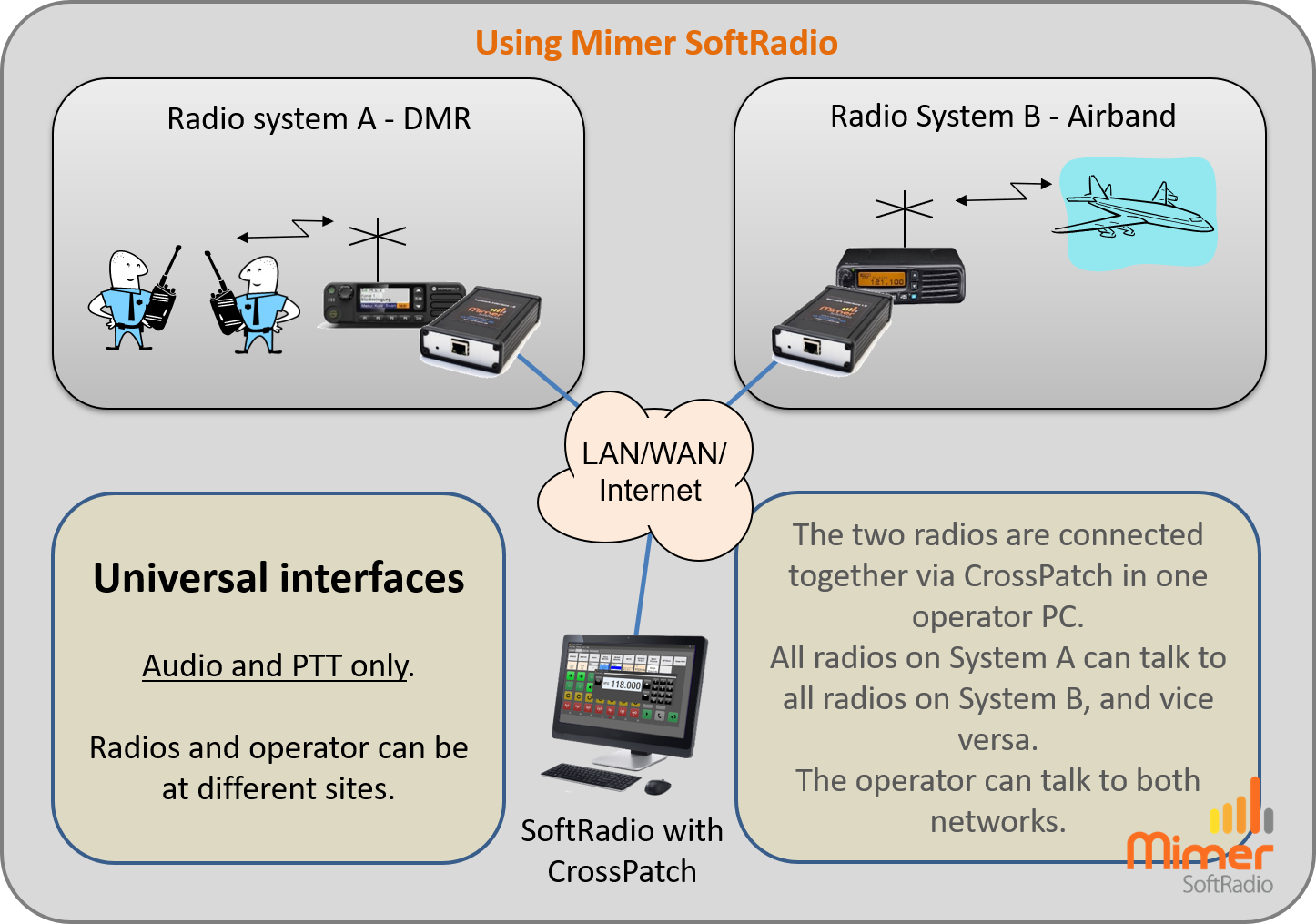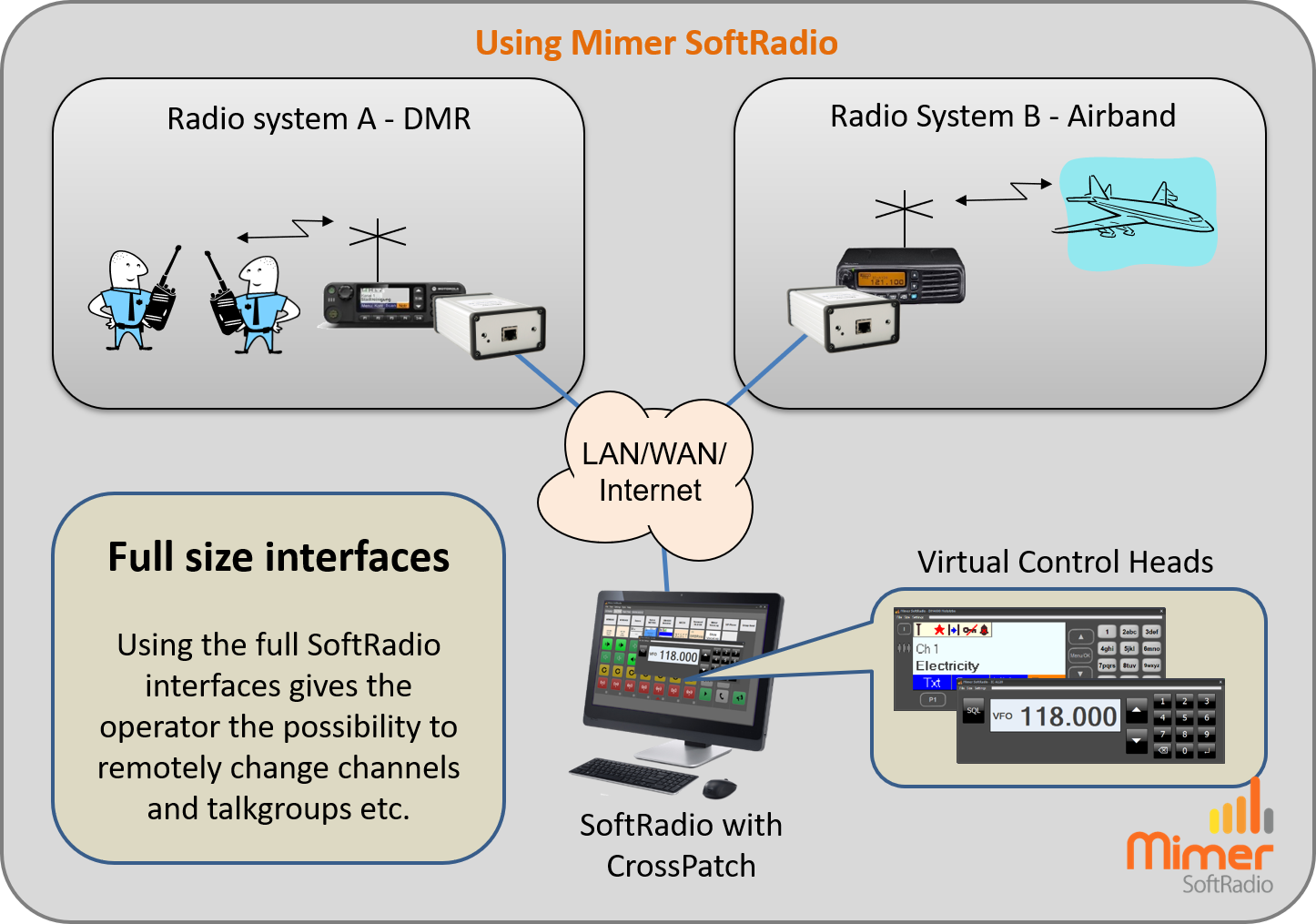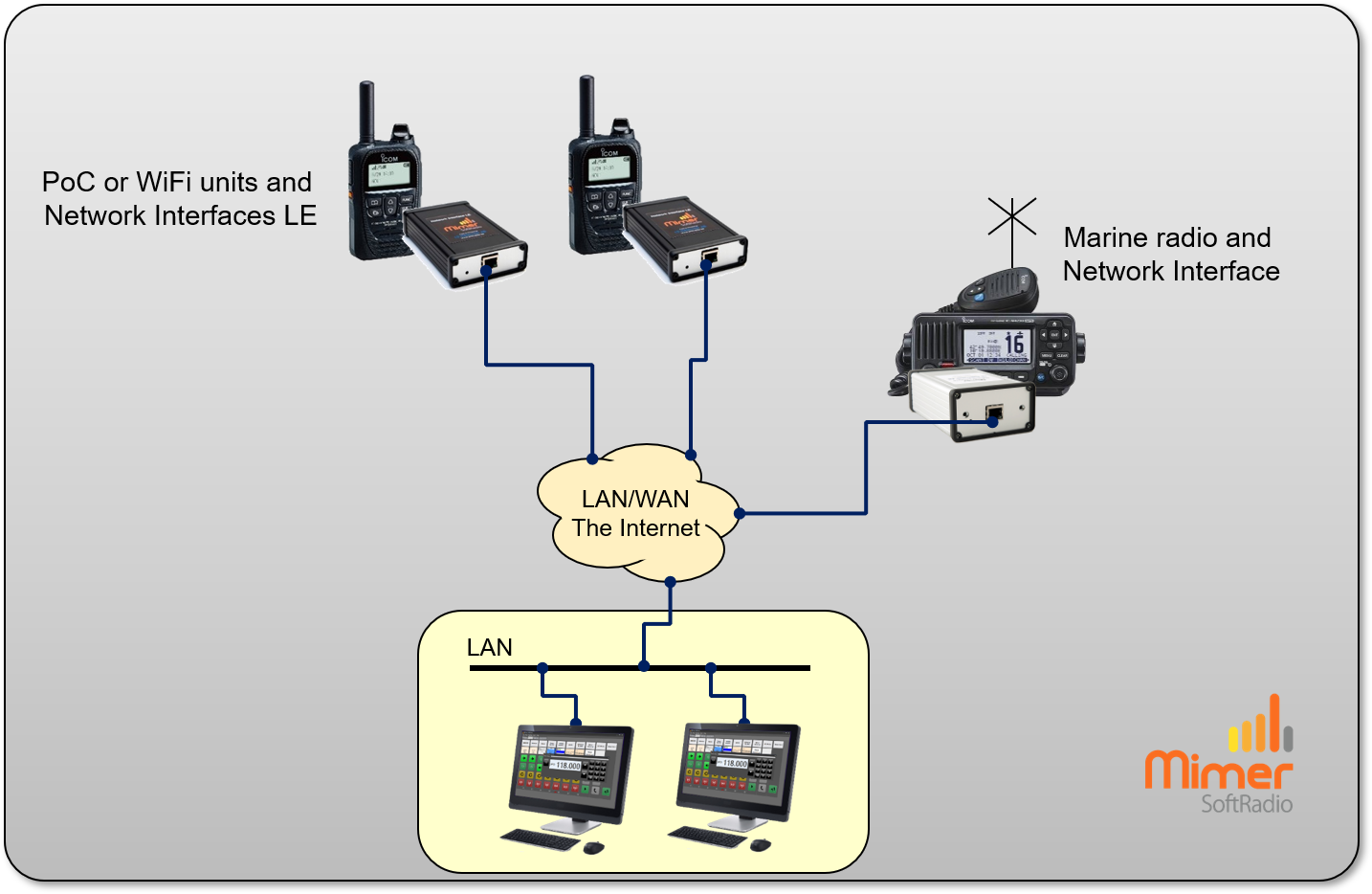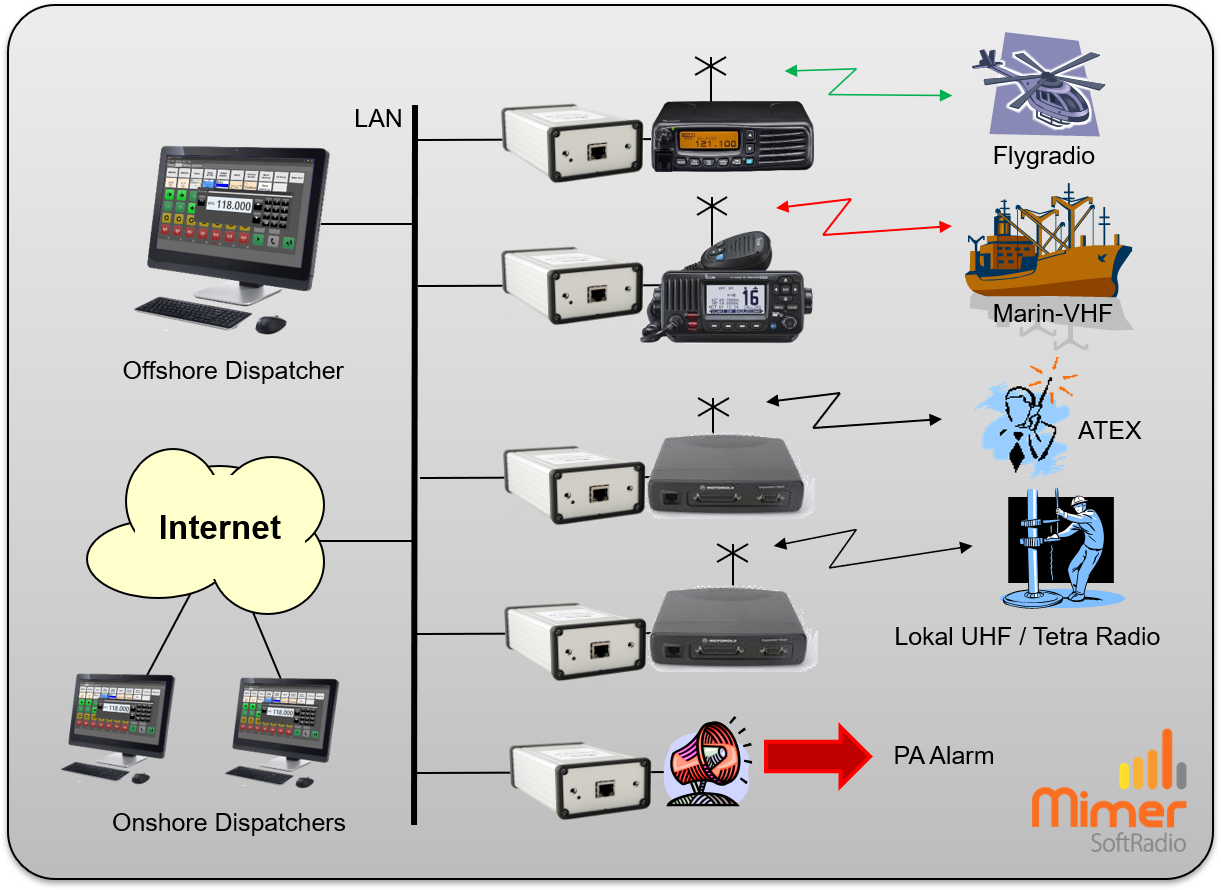Mimer CrossPatch
With the Mimer CrossPatch option, radios can be connected together for a short time or for a longer period.
Mimer CrossPatch is an option that gives the operator the ability to Patch (cross connect) two or more radios together. This can be used for example as a connection of radio channels in different frequency bands or a connection of an analogue channel and a digital talk group.

Making new connections possible
CrossPatch helps migration from old to new technology since all users don’t have to change radio units at the same time. It is also convenient at for example a rescue site were fire men use one simplex channel on site and another for calling home to base. These two can be cross patched and the coverage area become totally different.
Up to eight radios can be in the same patch. Each operator can make up to four patches at the same time. Even more with SoftRadio XL.
A radio that is hooked up in a patch by one operator can still be used by all operators. But it can not be hooked up in a new patch while still in the patch.
The operator that has made the patch is in control over the patch and is the only one that can disconnect the patch.
Patching also works between radio and other types of devices, such as phones, PoC Units, PA´s and intercoms. We do not recomend that more than one radio is patched at the same time to a phone.
Local or remote
The radios in the patch can be a mix of local and remote radios. There are no limits. You can patch two radios that are at the same radio site on your roof top, just as well as a radio in Tokyo with a radio in Berlin while your operator PC is in New York.
Time Limit
From SoftRadio V4 and onwards there is a possibility to set a time limit to the CrossPatch. In this way an operator will not forget to disconnect the patch after it has been used.
Please note that patches including a phone are always disconnected directly when the the phone call is ended.
One directional patch
From SoftRadio V4.0.14.3 and onwards there is a possibility to set, per radio, if the patch is allowed to transmit or not.
This gives the possibility to build one way patches, for example if the ground crew on an airport shall be able to listen to an airband channel on their Tetra radios, but you don´t want the ground crew talk to be retransmitted to the airplanes.
Group transmit on the patch
From SoftRadio V4.0.14.3 and onwards there is a possibility for the operator to select to transmit on all radios involved in a patch. (This does not include phones)
This gives the possibility to talk to all involved in a patch at once.
Including a Phone in the patch
A phone can also be part of a cross patch. But there are some special rules.
- The patch will be disconnected when the phone call is ended.
- If the operator transmits on a radio during the call, the voice will only be heard on the radio.
Installing the CrossPatch Option
The cross patch option is installed in every operator PC that needs to use the functionality. It is done with the setup file, either at initial setup of SoftRadio or later.
When a patch is made it is maintained by the operator PC that set it up. It can only be disconnected from the same PC. If that PC is turned off, the patch is disconnected.
Using the CrossPatch Option
A patch can be made in two ways, both are self explanatory:
- Right click at the bottom of a device panel and then select what you need to do. For example “Add cross-patch from…” and then click the radio you would like to patch to.
- Click settings and then “Edit Cross-Patch groups”. In the new window you can add patches and add radios to each patch.
Permanent patch
If you don´t need the ability to turn the patch on/off or to operate the fixed radios in any way from an operator PC, then you should look at our other two solutions:
Mimer X-Link, makes a permanent patch between two radios installed at the same site.
Mimer SoftLine, will also connect two radios together in a permanent patch. The radios can be installed next to each other, or “anywhere”, using the Internet between them.
See our videos
We have made a video showing cross patching of a Kenwood digital radio to an Icom Airband radio.
See and listen to the video here.
There is one more video recorded at PMR Expo here.
Check out the examples below
Click the four examples below to learn more about the ways to build a cross patch.
There is also a presentation (Description of Cross Patch Solutions) to download on this page.
Two radios cross patched, marked with a line between the devices
Two patches in SoftRadio XL. Instead of the patch lines, the patches are marked with X1, X2 etc.
The window were radios for patching are selected
There is a presentation to downlod describing the different solution offered for cross patching. You will find it on this page.
There is a brochure on all options and extras available on the download page.
Examples of use
- Coverage expansion, connect a base station in one area to a base station in another area, or connect many areas together.
- Cross band, connect a radio in VHF to a radio in UHF.
- Cross System, connect an analogue channel to a digital talk group, a radio to a phone, an airband radio to an ATEX UHF channel.
- Tunnels, connect a long row of base stations together as one.
- Storm Plans, set up new working groups mixing system types for emergency operations. Connect the fire officer with his Tetra radio to the Power Plants man in charge, holding an analogue radio and the SOS operator over the phone, all in one conference.
- Migration, when half your staff have old radios and half are using the new system.
- Phone patch, when a call comes in to the dispatcher that needs to be connected to someone in the field, that doesn’t have a phone or the mobile phone systems just don’t work due to overload.
- PA-System, connect a radio channel to a PA-system so that a message on the radio also is transmitted on the PA.
Oil rig example
An ATEX Tetra portabel radio in the local radio system can be patched to an Airband radio so that onboard personel in Ex-areas can talk directly to an aproaching helicopter.
More reading in the customer examples pages.