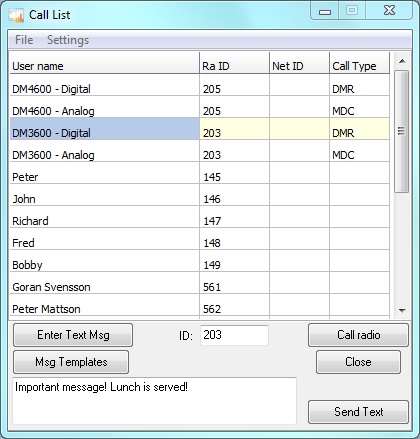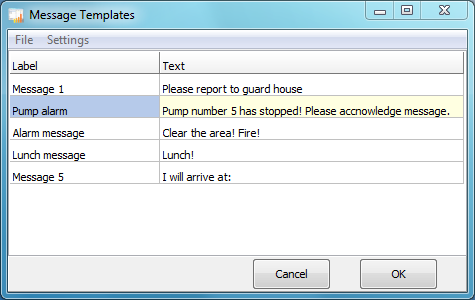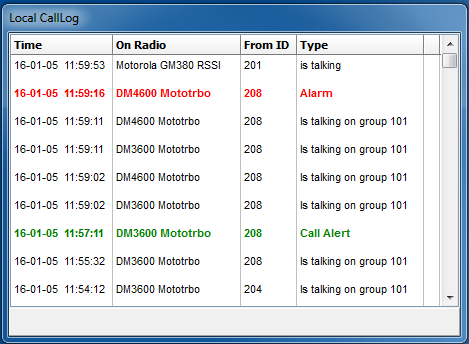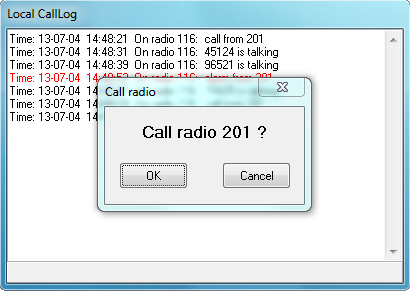Mimer Call Options and Text Messaging
Options to help with selective calls and text messaging.
Contact List including Selective Calls and Text Messaging
To make selective calling (private calls) easier from Mimer SoftRadio there is an option for a Contact List. The list is easy to use and easy to edit. It is set up for each computer separately but can be copied so that all have the same list.
At the moment the Contact List works with Private Calls over Tetra and DMR, with 5-tone and MPT-Systems and with MDC signalling over MotoTrbo radios in analogue mode.
Private Call in Tetra and MotoTrbo digital or MDC in MotoTrbo analogue mode
If you run Motorola MotoTrbo radios, the Contact List function can be used to make faster calls. You have instant access to a list of radios and you can make private calls or group calls without going into the radios menus.
CCIR
The signalling tones (CCIR; EEA etc) are created in the operator PC. This means that also radios without tone functionality can use this option. For example an old base station.
Settings of the tone format can be done different for each fixed radio attached to the system.
Text Messaging
The Contacts List window also has a text function for radios capable of text transmission.
You get the choice to enter a free text or to fetch a predefined text from a template and transmit it to a radio or group of radios in the Contacts List.
The messages are entered from the operator PC´s keyboard.
Local CallLog
Incomming calls will be presented in a list together with a timestamp and which radio the call came in over.
An alarm call will be highlighted in red for higher visibility. And private calls are shown in green.
The calls are both displayed in a user window that shows the latest calls and also saved into a log file on the computer. A new log file is created for each new day.
Local CallLog is often used in systems with “ANI”, ID transmission at each PTT, so that the operator knows who is transmitting. Or if he missed the call, the log tells who last transmitted.
Tetra and DMR-Systems
Incomming calls are decoded by the radio and handled by the Mimer system so that all operators can log the calls and respond to them. The log will show both talk group calls, private calls and emergency alarms.
5-Tone Systems
With a tone decoder in the Network Interface all incoming tones are decoded and sent as data messages to Mimer SoftRadio. Works with for example CCIR, ZWEI and EEA tone systems.
With the option Local CallLog the SoftRadio operator software can be set to react to different selective codes.
Each operator can have his/her own selective call and/or a group call. It can also be different calls on different radios.
Call Back
With both the options for Contact List and the option for Local CallLog installed, the operator gets the possibility to make Call Back calls. A double click on one of the calls in the local CallLog will give the option to call back the radio that made the call.
Practical when you need to fast reach the calling radio again, or to acknowledge an alarm call.
Local CallLog for Marine Systems
There is a separate Call Log that is used for Marine Systems with DSC and ATIS calls, called MarineCalls.
More reading on this, is found on this page.