Marine Systems
The marine environment is an area where most communication is made over radio systems.
But the operator of the radio is not always in the same place. Mimer SoftRadio gives the possibility to remote control the radio from “anywhere”.
Please also see the other pages with examples.
Click the links below to learn more about the different marine user cases

Offshore

Onboard ship

Harbour, Coast & River

Unmanned Vessels
Sending and receiving DSC and ATIS
A vital part of marine systems are the abilities to receive and transmit DSC calls. This can be achieved through the optional module “MarineCalls” in your SoftRadio dispatcher software.
The dispatcher can easily make a DSC call to a single ship or group of ships and with the use of SoftRadios Marine CallLog the operator software will display the incoming messages with time stamps.
Calls to the operators MMSI number will be presented in green and an alarm call will be highlighted in red for higher visibility. The alarm can also be set to sound an alarm tone.
The calls are both displayed in a user window that shows the latest calls and also saved into a log file on the computer. A new log file is created for each new day.
On Central European inland waterways ATIS is used. This is a message transmitted at each PTT from the ships containing the identity of the ship. The ATIS messages are in the same format as the DCS calls and will therefor be displayed in the same log list as DSC calls.
ATIS calls can also be exported to other systems, outside SoftRadio, for example GIS systems, so that ships can be highlighted on a map when they transmit.

Using DSC at the operator

DSC Call menu
Foghorn and Ambient Listening
Foghorn adds control of foghorn signals and public address functions directly in Mimer SoftRadio. Operators can send live or pre-recorded messages over PA speakers and trigger preset foghorn tones such as Underway or Stop.
With ambient listening, a connected microphone lets the operator hear sounds around the vessel or site, giving instant feedback and improved awareness.
Perfect for ships, offshore platforms, and remote marine sites where reliable control and communication are vital.
Using Receiver Voting / Diversity
In the example to the right three radios are connected to the system using the same radio channel, Channel 14. This can be a problem for the operator since he is likely to hear the ships on more than one receiver simoultaneusly. If one signal then is a bixat noicy or distorted he will have a hard time to hear the good signal.
With the use of a diversity voting system the operator gets audio from only one of the three receivers, that use the same channel, to his speaker at the same time. The system will choose the first receiver with an acceptable signal and ignore the others.
The system can connect many receivers at different sites in this way.
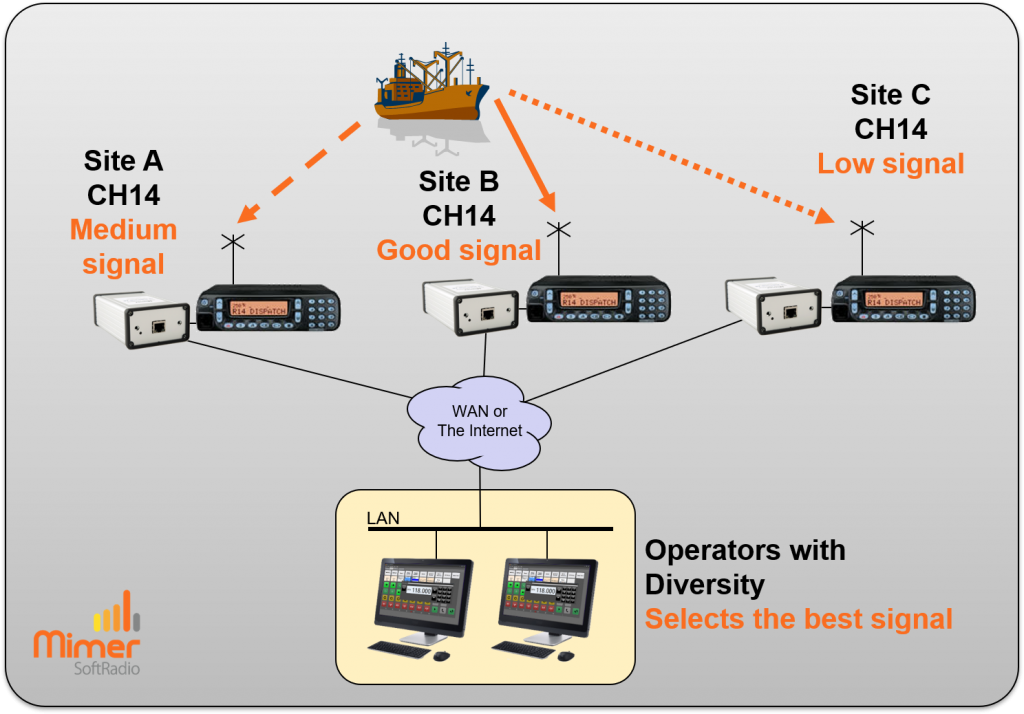
Connections to SoftRadio
Different radio types
Mimer SoftRadio connects to any radio type via audio and PTT. In this way we can remote control any type of standard Marine VHF-radio.
If you have a need for channel change, scanning on/off etc, menu driven functions, we recommend that you use one of the radios that we have virtual control heads for. For example Icom IC-M423, the Jotron 7750C, the Sailor 6222 or the land mobile radios from Motorola, Hytera, Icom, TP or Kenwood. They can all be programmed to work as any other Marine VHF radio. Please ask.


HF Radio stations
Mimer SoftRadio can also connect to HF radios using audio and PTT ports. This will not give any virtual control head. At the moment we have no HF radios with virtual control heads.
Phone connect
Mimer SoftRadio connects to SIP phones. You can for example use this to connect to a satellite phone. Read more on phone connections here.
PA/PAGA connection
With the PA system connected to the SoftRadio system, the radio dispatcher can also make anouncement calls on the PA system, using the same dispatch equipment.
With the option GroupSend the anouncement can be sent both on the PA and on radio at the same time.
With the option CrossPatch a portable radio can be linked to the PA.

