Transcription
With the transcription add-on for VoiceLog, your latest radio calls are converted to readable text within seconds, improving clarity, speed, and situational awareness.
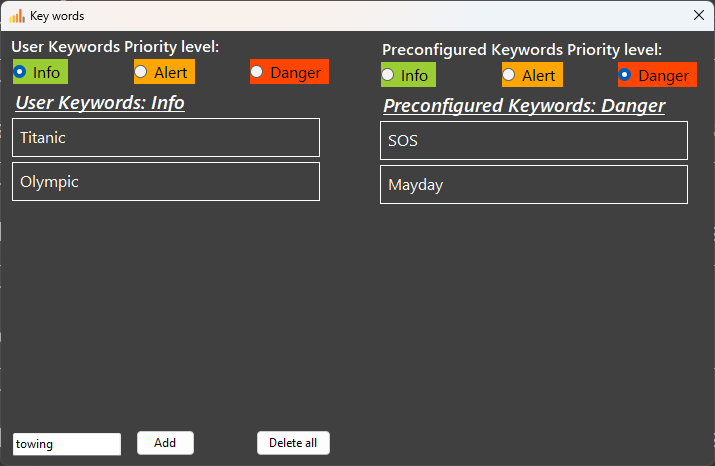
Keyword settings
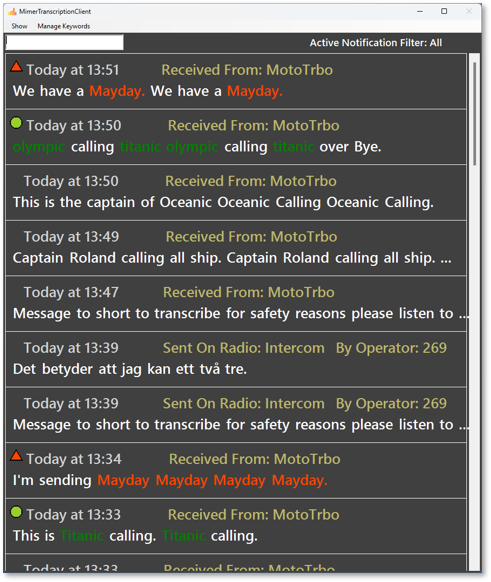
Transcription window with highlighted keywords
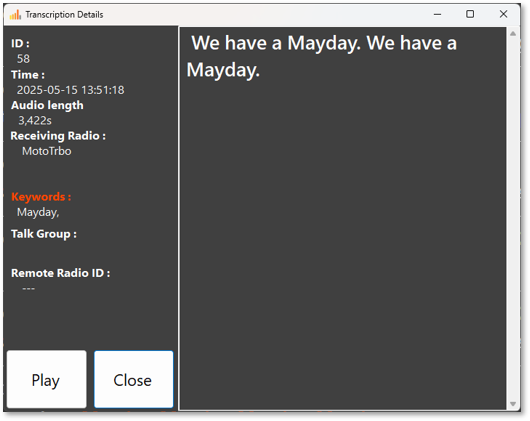
Replay window for a message
How Transcription works
With the add-on transcription feature to your VoiceLog recorder, you will always have the latest radio calls in plain text on your screen.
If you miss a radio call, you can instantly read the message and act accordingly. Along with the text is information on receiving and/or transmitting radio, so you know whom to call back.
You can colour-code certain words, like ship names, station names, or keywords such as “breakdown”, to make them easier to spot. If an alarm call comes in, the system can give both a visual red indication and an alarm signal.
All messages are stored and searchable for later follow-up, either by dispatchers in real time or by supervisors during review.
Why choose Transcription?
The transcription feature is an integrated part of the VoiceLog system, developed and manufactured in Sweden by LS Electronics. It's built for professional use in mission-critical environments and tested by clients in maritime, emergency, aviation, and industrial sectors.
With full compatibility across Mimer SoftRadio setups and flexible configuration options, transcription brings clarity and reliability where it matters most.
Real-Time Transcription
Automatically transcribes calls in real time, ensuring accurate and searchable records.
Keyword Highlighting
Key terms and phrases are automatically detected and emphasized for quick reference.
Smart Categorization
Calls are intelligently sorted and labeled based on context, improving workflow efficiency.
Alert Integration
Transcribed data can trigger alerts based on predefined keywords or emergency phrases.
Enhanced User Interface
Clear and structured transcription view with easy navigation and playback options.
Multilingual Support
Supports multiple languages for a global communication experience.
See Transcription in action
System Requirements & Performance Benchmark
To ensure optimal performance for AI-based transcription, the following system specifications are recommended:
| Component | Specification |
|---|---|
| CPU | AMD Ryzen 7 5700X or equivalent (Intel Core i7 or higher / AMD Ryzen 7 or higher) |
| RAM | Minimum 16 GB |
| GPU | NVIDIA RTX 4070 or equivalent (NVIDIA RTX 30-series or higher recommended) |
| Operating System | Windows 11 (64-bit) |
Performance & QA Testing
Benchmark Testing Results
| Metric | Result |
|---|---|
| Average Process Time | ≈5 seconds |
| Average Inference Time | 2.26 seconds per transcription |
| Maximum Wait Time | ~33.98 seconds under extreme high loads |
| Stress Test Conditions | 9,000 audio clips of varying lengths with simultaneous radio conversations |
| Outcome | Stable performance even under peak system load |
Accuracy & Quality Assurance (QA)
| Aspect | Details |
|---|---|
| Transcription Accuracy | Validated against 100+ test data points |
| Contextual Understanding | Tested on both short and long audio clips |
| AI Model Initialization Time | Optimized for rapid startup |
System images



Use Cases - Where Transcription Makes a Difference
Harbour Control & MRCC - Clarity in High-Traffic Environments
At harbour control or Maritime Rescue Coordination Centres (MRCC), operators are constantly engaged with calls from different ships via both radio and phone. These calls are often disturbed by static, unclear pronunciation, or heavy accents.
With transcription, calls are written out in text just seconds after being received. Even if the operator is busy with another task, no message will be lost. If a message is unclear due to poor conditions, it can be replayed as many times as needed.
Operators can also colour-code frequently used ship names for easy recognition. Each operator can have their own screen with the transcription display, customized to their workflow.

Emergency Call Centres - Real-Time Overview and Team Awareness
In emergency call centres, multiple operators handle calls and dispatch vehicles simultaneously. When operations get intense, transcription becomes an invaluable tool.
Missed calls, parallel conversations, and quick status changes are easier to manage with a live transcription log. It allows operators to follow both their own calls and their colleagues', reducing the need to ask, “Did you already take that call?”
In this setup, a large shared screen in the operations room works well. When supervisors or other staff enter during a critical situation, they can read current messages immediately without disturbing the active operators.

Airports - Faster Post-Incident Review
At airports, all communication needs to be logged. Even if live transcription isn’t required day-to-day, it becomes extremely useful when reviewing incidents.
Transcription makes searching for keywords, timestamps, radio numbers, or dates easy and fast. Once found, the original audio message can be replayed to verify accuracy. This improves reporting speed and accuracy during reviews.

Public Transport - Supporting Multilingual Operations
In public transport companies, radio communication often involves drivers of different nationalities speaking with heavy accents. This creates challenges for dispatchers.
Having a written transcription of radio calls significantly helps operators understand messages without repeated clarifications. Even if the text isn't perfect, the ability to read and replay the call reduces misunderstandings.
Dispatchers can also colour-code terms like station names or emergency keywords. And just like in the other scenarios, all messages are saved for future analysis and follow-up.

